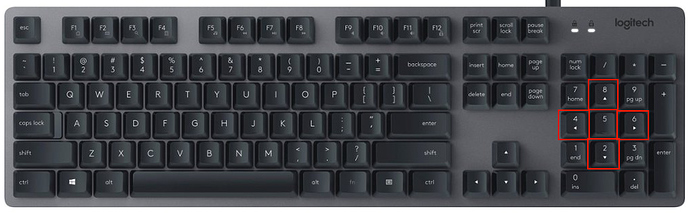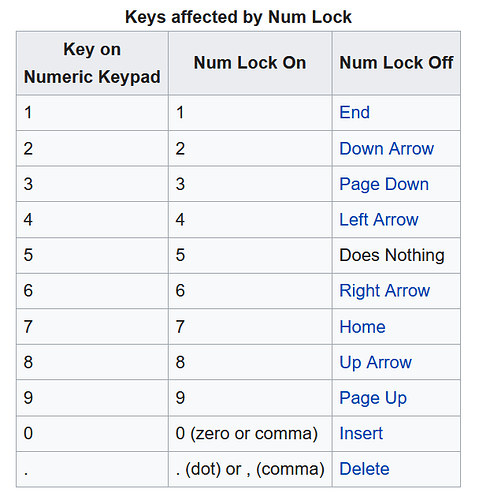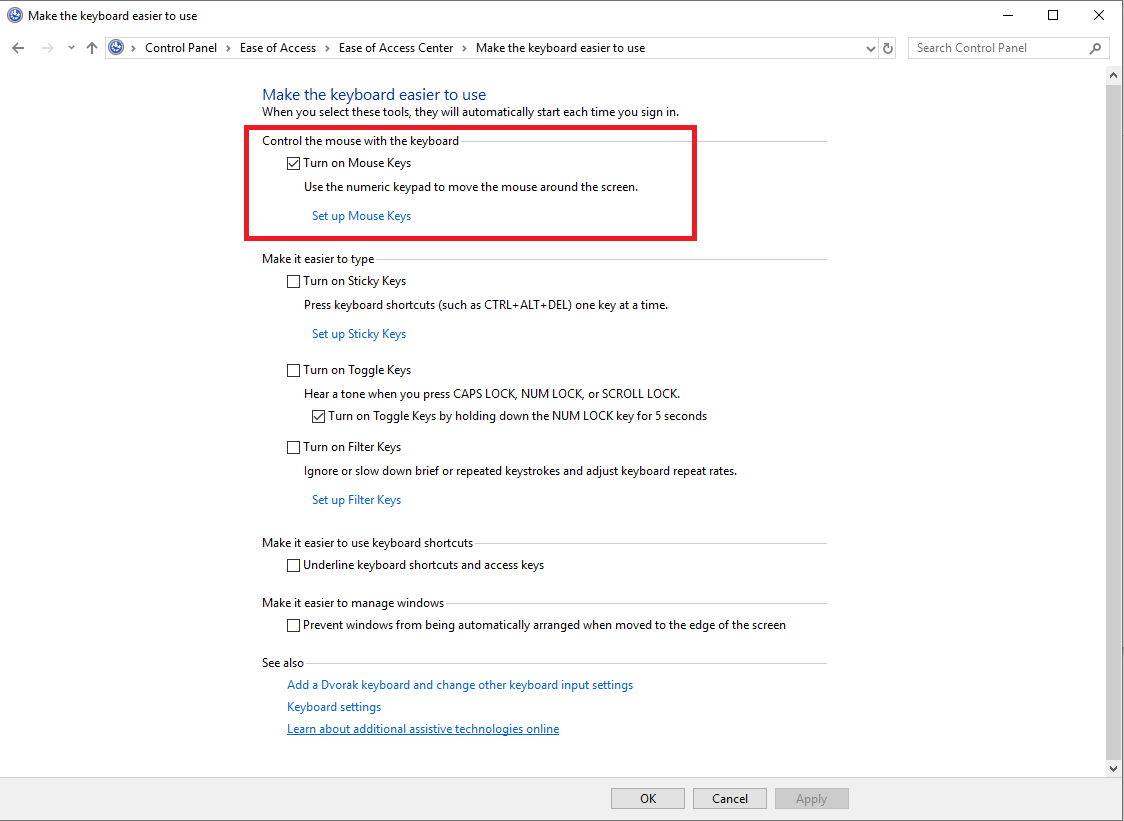Sorry, please show me how. the only way for me to see the location updated is by clicking on get position in move tab. it will not get updated automatically.
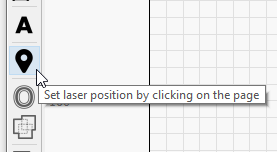
or, with NumLock enabled:
You might need this on too, but I think the numbers are updated regardless:
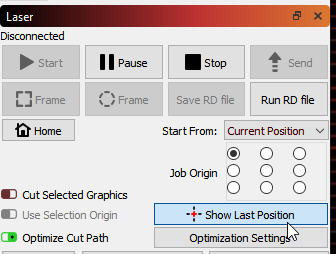
Thanks, so you can remove it to make room for the Coord save/recall feature!
thx.
- i do not have numeric keys on my keyboard and the arrows i got will not move the laser head.
- while laser position selected you cannot move artwork around the canvas.
i can only move laserhead using Move tab in LB.

Numpad jog uses the number pad - the keyboard arrows are currently reserved for moving the artwork. I can check the arrow button functions and probably make them call the new jog code, but that has potential issues too - the existing code uses relative moves, and doesn’t need to know where the laser is. Anyone without limit switches or absolute positioning relies on this for it to work properly, so I may not be able to change it without breaking the feature for a lot of people.
will these type of numpads (wired and/or wifi) work for me?
https://www.amazon.com/Jelly-Comb-Financial-Accounting-Extensions/dp/B078XQR7R6
I haven’t used one, but I would expect so, yes. Another user here posted a project where he took a similar thing (wired) and made custom keycaps for it, and reassigned a bunch of the keys to various LightBurn hotkeys.
@LightBurn @Jordgubb
Perfect!
Many thanks goes to both of you guys.
I will do the same.
Much Obliged.
- Is ‘NumLock’ enabled? (It has to be)
- Which version of the software, and which OS?
I have one of these ordered as well, so I can test to make sure they work.
- NumLock is ON (led lit) [test both on and off]
- LB 0907, Win10/64
When numlock on, no control on anything.
When numlock is off and artwork is selected i can move it across the canvas using the arrows. However i cannot move the laserhead around when numlock is either on or off. btw, doesn’t it make more sense to control things around when numlock is off which is by definition a control mode and not numeric entry?
It might, except that your computer does not know the difference between numpad arrows and direction arrows when NumLock is off, so I have no way to tell which is which.
It is also possible that this keypad you have purchased does not emit the number pad key codes, but regular digit key codes instead, again, meaning that LightBurn would have no way to tell them apart. This is a poor design choice on the part of whoever made that keypad, but you might be able to change that through - did it come with software of any kind?
You’ve got a point there.
Just tried it with notpad++ and windows menus.
in numlock mode/on - no numbers are emitted.
in numlock mode/off - arrows are working, so it seem, as they should.
no sw came with this cheaply keyboard.
will conduct some more tests but it looks like a useless device.
We’ll see.
This thread: (Numpad mask to control Ruida) mentions an app called HID macros. You could likely use that to have the buttons on that keypad emit different codes.
Update:
I found how to change Win10 default settings and enable a Keypad. now both modes works in a notepad. I will now check my keypad with Lightburn.
Are you saying that you had that enabled and you’ve now turned it off? That’s bizarre - I’ve never seen that before.
Success.
After unchecking “Turn on Mouse Keys” I now have control over laserhead.
It is tricky though.
LB not always listen to this keypad. i need to do some more tests.
i was also hoping it will work from the USB hub i have by my cutter but it only works when connected directly to the PC.
will conduct some more tests.
Yes, correct. after unchecking things started to work.
This topic was automatically closed 30 days after the last reply. New replies are no longer allowed.