I need t engrave a picture on wood, but I need to add some text that I would like to be very light, to show up as if not engraved at all… How can I do that or where can I find directions on how to accomplish that, please…
blessings,
Bill in Atlanta
So that we are certain of your needs
Could you post the original image, the text (or an image of the same likeness)
And the effect you pretend
I think you want the text to be over the image as a negative? As in, where the letters are no engraving takes place at all?
Teri’s visual.lbrn2 (3.8 MB)
Yes, you are correct…
Sorry to step in.
You’ll want to use Image Masking but with a twist, which isn’t explained very well or I and a few other users didn’t understand the explanation.
- The trick is to create a rectangle larger than the image,
- select the rectangle and the text and assign a layer (T1 or T2),
- select the rectangle and the image and center them on both axes then place the text in the places you want.
- press shift and the layer of the text and the rectangle in cut/layers window and group them
- apply mask and flatten image mask
(sorry correct file has 7 Meg)
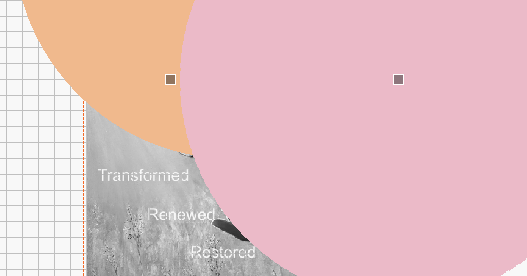
You can also assign an offset to the text to achieve the following effect:
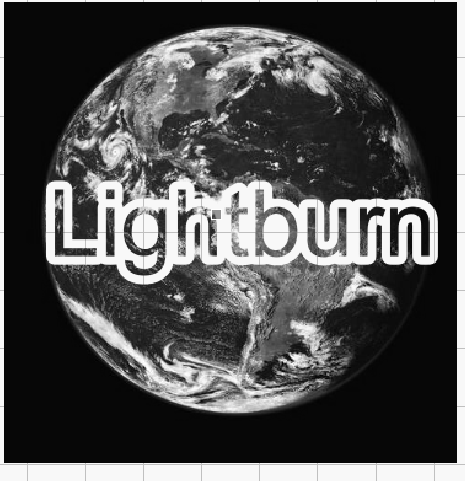
Sorry @JackieG
No need to apologize, I appreciate the feedback.
Morning Jack,
Sorry for the delay in answering…
That “twist” worked very well and I do appreciate it very much…
blessings,
Bill
This topic was automatically closed 30 days after the last reply. New replies are no longer allowed.