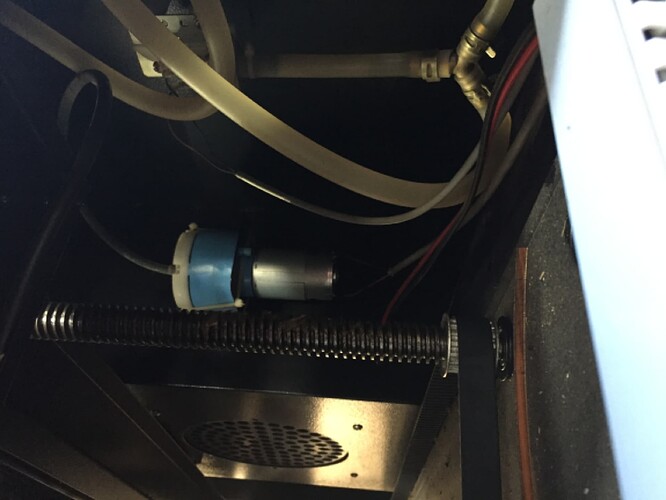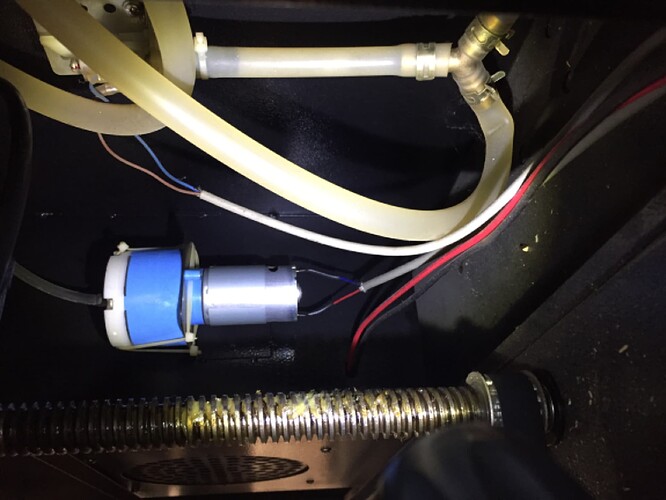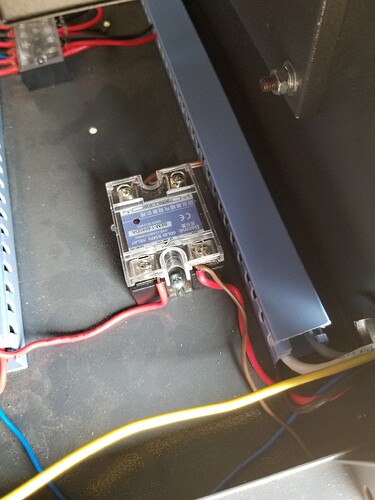Hello all! I could use a little help. New to the laser world. I have a 60W Co2 laser engraver, red and black. I do NOT have any air coming out of my air assist. I have tried to google, but no luck. All i’m finding is how to upgrade it. I an moving to a new location in a couple of weeks, so i’m just trying to make it til the move. I have upgrades to do once I am set up.
are you sure the air pump is working? maybe the tube has some obstruction?
where do I check that?
follow the tube from head back to pump, then check if pump is connected to power, then start a job with you laser and listen for the pump. If you ear the pump working disconnect the hose from the pump and feel if the air comes out. If not you pump is TFU
There should also be a button on your Ruida panel. Mine came wired constant on but perhaps you should see if yours was wired properly and turns on when you turn it on.
I took the tube off and cleaned it, no obstruction.
It has been working since I got it. Just stopped working a day or so ago.
Since you didn’t mention that before, what else have you tried? Did it work with the on/off buttons before or was it always on?
Next step is to check electrical and if you don’t know how to do that it’s best to not mess with it.
You’ll have to learn some basics before you upgrade, which if it’s dead, it’s time to upgrade anyhow.
I have cleaned the nozzle, the air assist hose and checked connections. It has always been on when my machine is on. I haven’t reset anything. I have had my machine about 8 months and it has worked fine.
Yeah I get that, but the last thing is to check if it’s getting power. Each machine is built slightly differently. Even if you didn’t reset anything, if the air assist USED to work with the LightBurn on/off button, and you updated LightBurn, maybe that button is no longer on. Or the pump died, which is highly likely since they’re cheaply made. You might have to upgrade sooner than you thought. Use the videos that show you how to upgrade to see if it has power, but I’d recommend having someone comfortable with electronics take a look. You’ve gotten the most help you’re likely to get without having to check wiring and see if there’s a dead fuse if it was even installed with one.
Is this machine stock or have you added the ‘air assist’ solenoids and such?

it is stock
As with any debugging. Start at the source and follow it.
I think the outline they gave you is pretty clear. Since it’s stock and you haven’t monkeyed with it, it’s more than likely the compressor. Mine (and I think yours) is wired to the mains via the power switch. Mine also had the ventilation fan powered up by the same switch.
Mine’s on a ss relay now connected to the ‘Status’ of the controller.
With power on, it usually vibrates, mines was on rubber isolation feet for noise control. It also get warm pretty fast. The easiest way is to pull the tube off it. That tube has been expanded to fit over it and may be a problem returning it. Probably as simple is to check it at the head. Doubt the tube has been ‘plugged’.

well, some images of that pump will be useful now
can you use a little light? i’ve seen a thing but not sure…
BTW…
it looks like your pump is a simple brushed motor with a diaphragm that pushes air. And if the pump runs either the piston has come off the crankshaft or the diaphragm has broken.
As i told is a simple brushed motor, so the diagnosis i made before was correct, i tought. Or else the motor is broken. Did you ear some noise from the motor when laser is working?