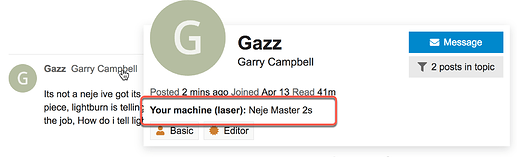Oh, then you need to update your profile, as this is where I got Neje. I will fix this post.
Please Help Us Keep the Forums Organized and Support Efficient
You can adjust the bed size in LightBurn from the Device Settings window. The “Out of Bounds” can be caused by the speed and amount of overscan set. The laser head needs time to slow for change in direction. This is worth keeping in mind. https://lightburnsoftware.github.io/NewDocs/DeviceSettings.html
And this is also worth review: Coordinates & Origin - LightBurn Software Documentation