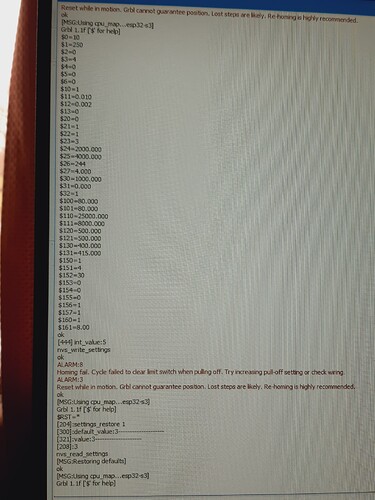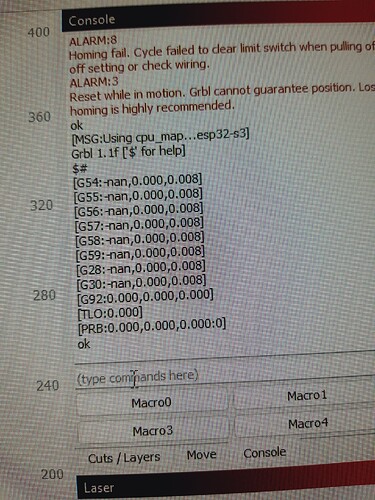hello… new to the world of lasers and to say i am frustrated is an understatement. have purchased a creality falcon 2 22w laser and constantly get alarm 8 and alarm 3 permently on. any assisstance to resove this matter would be great…
Alarm 8 are Homing related
Alarm 3 are coms related
So we can try to address the 1st one thats mechanical
Can you move head to center, pwoer on machine and make sure homing is done correct?
As per the coms issues alarm 3, under what situations do they happen?
middle of the engrave randomly? Or is there a pattern to them?
Hi, many thanks for the reply…
I am unable to do anything at all…
If i try to home the device, the motors fire up but nothing is moving…
I can move it by hand, but nothing by computer or by laser control’s.
The machine and the computer are brand new, only had them a week…
I have deleted lightburn and reloaded it but same fault occurs…
The machine should home prior to anything related to connection or lightburn
I suggest you verify if you are using the correct power adapter
Only once the machine homes you can go to the issues with connection
type in the console $RST=*
press enter
But seems to me your issue is Prior to connection or software, is hardware itself
I suspect the power adapter you are using is either the wrong one or failed
firmware seems to be ok
What you have now is either
a) Loose belts
b) bad power adapter
c) both!
i would need to see the machine behaviour if i am honest impossible to diagnose without a visual and audio cue
One other thing to check;
Type $# into the console and press enter.
If you see ‘-nan’ results in the offsets, that may indicate a firmware issue I have seen before with this model which is likely to cause positioning issues.
![1705506053392265811565725661481|375x500]
(upload://6fcCxR23Yypc80FviiYLtDOb0dB.jpeg)
Belts don’t seem to be overly tight or too loose, have ordered another cable, should be here
tomorrow.
@NicholasL Seems this is the issue
-nan thing
Could you explain what that means corrupted EPROM?
And how to fix it too! ![]()
Corrupt EPROM… i have know idea, and i certainly don’t know how to fix it…
I could advise but seems this is a known issue so lets wait for @NicholasL to guide you through
Well I’m not entirely sure if the not-a-number error is the source of the problem or a result of the homing cycle not completing correctly, it does not seem to clear with a $RST=* or $RST=# or explicitly setting G54 with G10 L20 P1 X0 Y0 Z0, so I put it down to a firmware issue. Although thinking about it again now as I write this - if it’s a missing machine coordinate of course it would have trouble with all the calculated offsets. So could be worth disabling the homing cycle in GRBL and positioning the laser by hand, if the machine coordinates still do not initialize on power up then that is surely some sort of firmware problem?
I notice too Taker firmware is very old 2.0.5
where latest, from Jan 5th is 3.0.5
Maybe is worth also updating?
EDIT: was looking for instructions but cant locate those
Absolutely.
FOUND instructions:
https://wiki.creality.com/en/laser-engraver/falcon2-22W/user-manual
Firmware Upgrade section
The instructions are also in the firmware zip.