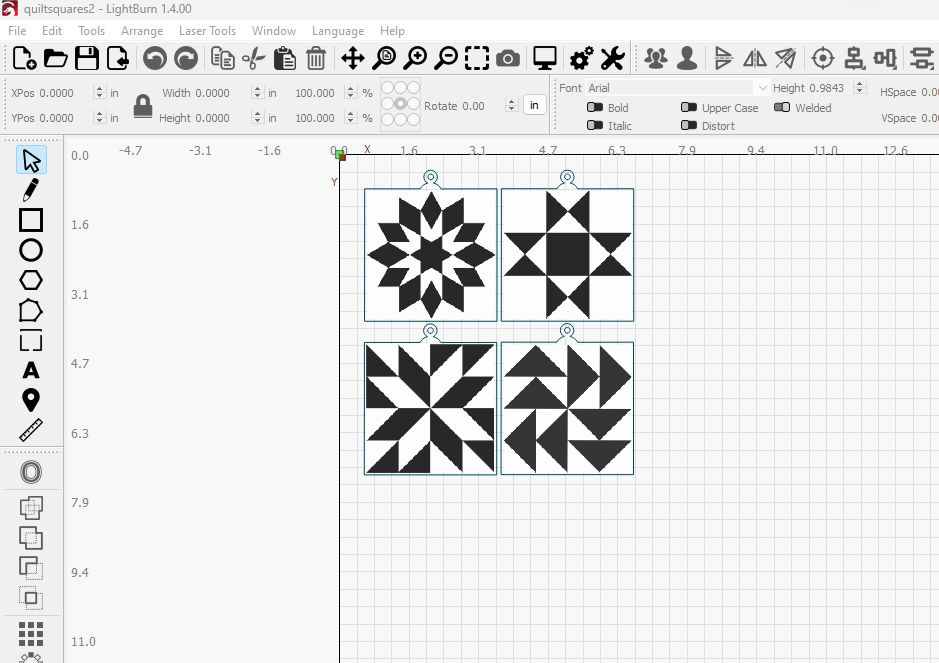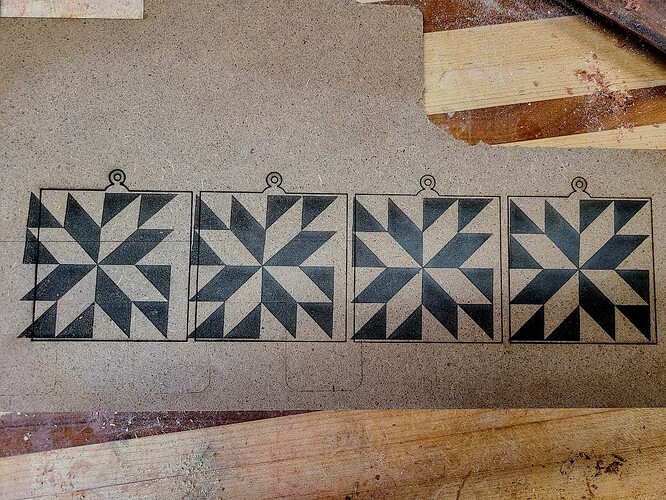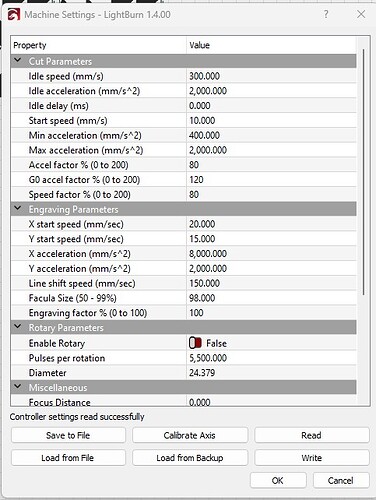I’m running into the same issue, I’m engraving a design but when it cuts it out it’s offset by 3/16". It seems to have just started with the last upgrade. It truly is frustrating since this is an order that needs to get done.
This looks like something else. If you’re willing, and if you’d be so kind as to arrange the four produced parts as they were on the screen in LightBurn and work with me to verify something.
If the ‘drift’ is happening and if it stacks-up (gets additively worse) in the direction of the back and forth fill-engraving It can be a known hurdle with how the engraver is controlled.
Cutting out a job is a vector process so it’s almost immune to this. Engraving the pattern is a raster process sometimes called a scanning process - it’s the least immune to this. The end result is that if the leading edge / trailing edge is set incorrectly it can move the raster stuff away from correct as the job progresses leaving the vector stuff in place.
With all four components organized as they were when they were being produced, please measure the distance between the edges of the art (left-right) and the cut out border. If it gets worse as time progresses, it can be this:
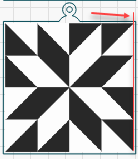
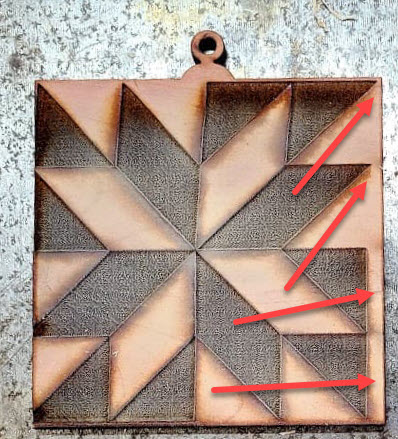
I’m optimistic that you’ll help everyone understand what’s going on here and that you are similarly interested in answering a few diagnostic questions.
I will move your thread to its own location so your request gets the attention it deserves.
Thank you John, I’ll take a look at it this morning to see if that is a continued slant in the engraving and get back to you.
I believe I have fixed the problem by doing them individually instead of as a group. I designed them in CorelDraw as a group for production purposes but it doesn’t seem to be transferring to Lightburn correctly. I tried sending just an individual design and it’s darned near perfect.
This looks much better.
By running these individually, you may not be introducing as many on-off errors per line. If this is a symptom caused by the leading-edge / trailing edge setting, it minimizes the amount that the skew stacks up (if that’s what happened).
If you’re interested in the cause and increasing future production, test running four or six across with all the engraving first, then all the cutting may exaggerate the process enough to confirm.
Testing on scrap is almost always beneficial and informative.
Okay how the hell do I fix this? In 20 years of laser engraving I have never run into this before. I tried changing the Y axis to match the X axis but it it reverted right back to 2,000.000. I imported the single file from CorelDraw, then made a batch of 4 in Lightburn and the results are the same. I did notice that it engraved left to right but cut in reverse but that shouldn’t matter.
Are you using print and cut for alignment?
After making the change, did you press the ‘write’ button to write the settings change out to the controller? With Ruida controllers using rotary devices, a power on-off cycle is necessary to get the settings to change. I wouldn’t have expected that here but this may be the obstacle.
Agreed, and thank you for this observation! If you’re engraving in one direction (left-to-right) because engraving with Bi-directional fill is awful, and if it results in this type of offset, incorrect scanning offset can be the cause of this symptom.
Please confirm if you are engraving in one direction only and if so, please repeat this test with Bi-directional fill selected in the Cut Settings Editor. If the result is awful, it will point squarely at scanning offset if it is the cause of the behavior.
Yes, everything looks great on screen but when I send it to the machine it loses alignment.
I’ll try another test today and check the Bi-Directional setting. Up until this last software update I never had a problem running any design in batches of any number.
If it’s engraving in a single direction and if, the scanning offset is responsible, then Print and Cut won’t straighten it out.
If this is the case, alignment isn’t wrong - Production or output is wrong because of an errant setting.
This topic was automatically closed 30 days after the last reply. New replies are no longer allowed.