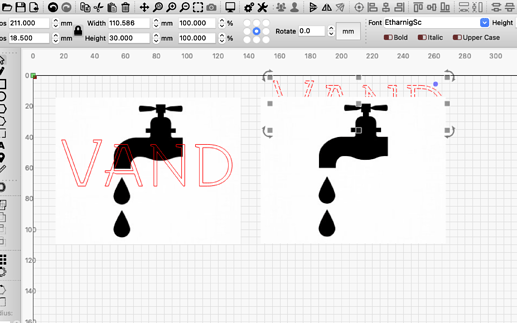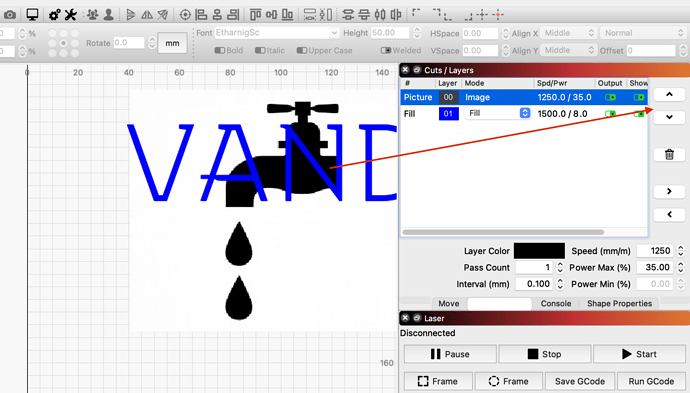I try to move an image behind a text (Arrange->Push to back) and it does not do anything. Image stays in front of the text. None of the other functions with arranging items work either. Latest version 0.9.24.
Is it just me or a bug?
Thanks, yes using the arrows on the layer side worked - for whatever reason, the pgup/pgdown keyz and the menu path did not do the trick…
Mange Tak!
Tom
Hi Tom, if you believe this is solved for you could you please go into the answer message section and select SOLVED from the options (maybe under the dots) .
This allows others to find answers more quickly if their issue resembles yours.
Thanks
Gary
It isn’t solved. The Arrange menu has Push to Front & Push to Back and they don’t work. There may be a workaround with the arrow keys, but that isn’t a solution. When you’re using LB as a design platform, you need the functionality in the Arrange menu to work.
OS version you are running? This is the first report of this I am aware of. Testing here, I am not able to reproduce what you are seeing, as things are working as expected running 9.24 on Mac.
What details and steps can you provide to help us reproduce here?
Windows 10 Pro here. I just double checked on another computer and the same problem - the pgup/down keys and the menu path don’t work, the arrows in the layers will do the trick. Not a huge problem, but one needs to know…
Windows 10, version 20H2. I’m currently running LB 0.9.22. Draw any two objects eg rectangles one overlapping the other assign them to different layers. Select one rectangle and choose any of the push commands in the Arrange menu. None of them seem to do anything. Re-ordering the layers in the Cuts/Layers window achieves the correct result, but when I’m in ‘designing mode’ I’m not thinking about the practicalities of the Cuts/Layers window
The “arrange” functions don’t work on Linux Mint either. I just figured it was a “mint not supported” thing.
But one thing that seems new in the last few versions that kind of bugs me is that the layer order in cuts/layers is upside down, the colors at the bottom of the stack are actually shown on top in the work space.
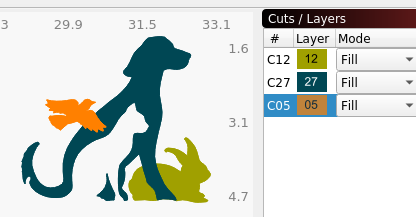
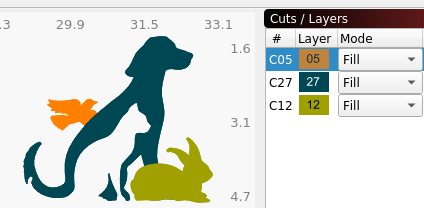
They have to be that way Hank. If you think about the laser actually engraving that project, it starts with the green bunny, then does the dog and ends with the bird. I agree it’s a bit counter-intuitive, but you just have to get your head around the bottom layer in the workspace being the first to get lasered.
The push to front / back functions don’t work in filled rendering mode, only in wireframe / outline mode. The reason for this is that the drawing order is per shape, but in filled rendering mode, we have to draw the entire layer at the same time in order to process the fills properly. The only way to control the rendering order in that case is to change the layer ordering.
Oz, that explains it, but it doesn’t make it any more logical when using LB as a design tool. Could the push functions be made to re-order the cuts/layers window?
Honestly I think that would be more confusing, because it would move the entire layer contents, which would affect other things on the same layer.
This topic was automatically closed 30 days after the last reply. New replies are no longer allowed.