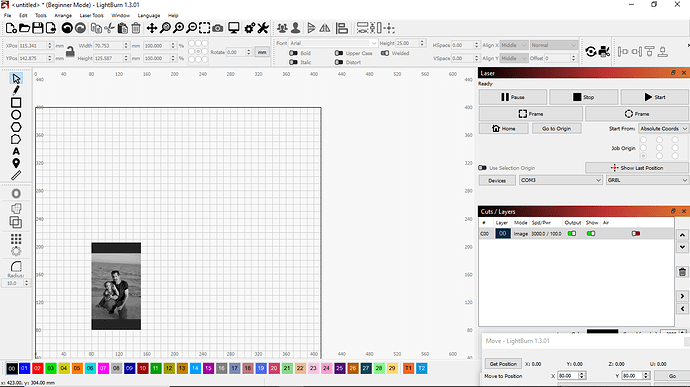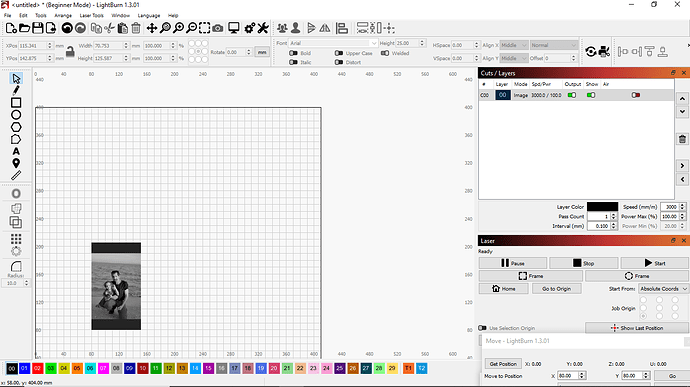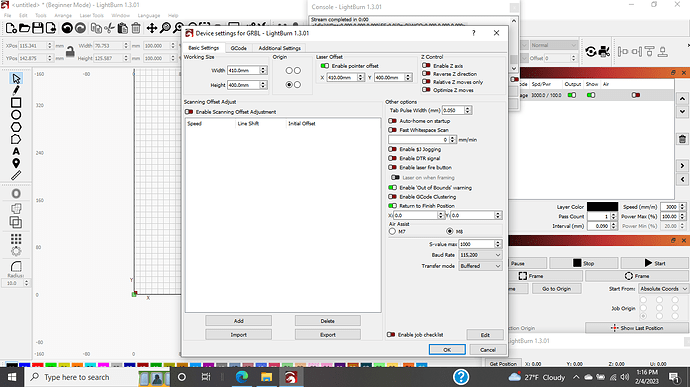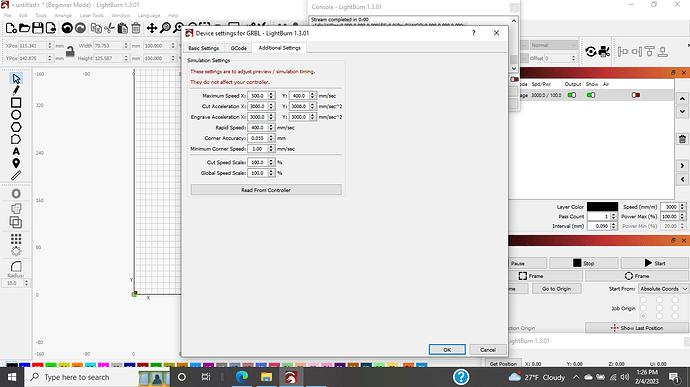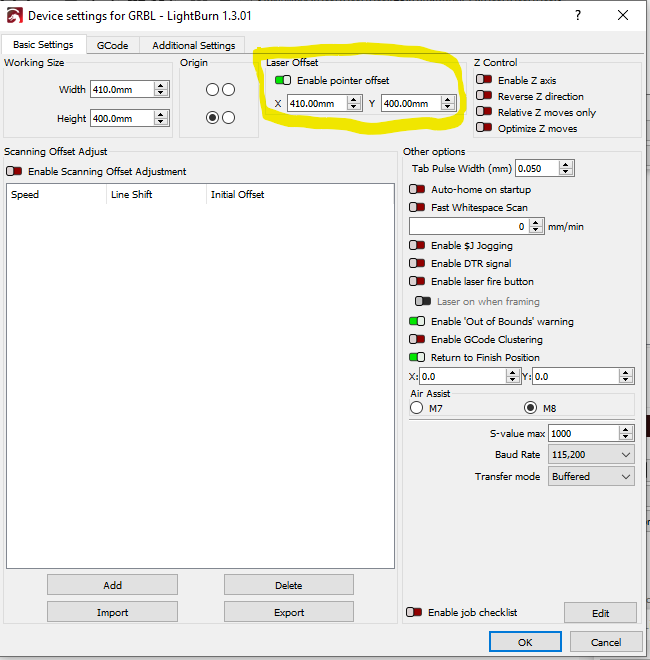It did work. Thank you.
I can’t see your Cut settings, though, because it’s blocked by the Move window.
So I want to make sure I understand the steps you’re taking.
- You’re starting the laser with the laser head at front-left
- You’re pushing the frame or start buttons and the laser head goes to top-right and crashes into the corner?
Please confirm.
Then, can you do the following:
- Start laser with head at front-left
- In Console enter these commands. I suggest copy/pasting to reduce chance of error:
G90
G0 X10 Y10
Can you describe what happens with that?
If the laser crashes again, can you try the following:
- Start laser with head at center of machine
- Enter these commands in Console:
G91
G0 X10 Y10
What happens?
when i strart I start with laser in front left. I type in coordinates for project. laser moves to project. I hit button to frame project, It frames project nicely. but its when I hit the play (start) button that it wants to go to the top
did the g90
g0 x10 y10
and laser moved diagonally for 10mm
In which direction did it move?
Did you also try the second test?
Can you elaborate on this? Where are you typing this and where is the project that you’re referring to?
laser moved up 10 and right 10
typing the coordinates in the move window
project is set at x80 and y80
There’s no need to do this if you’re working in Absolute Coords. Where you place the shape on the workspace is where on your bed the laser will attempt to burn.
Okay. This is what I would expect.
One other screenshot. Can you take a screenshot of Edit->Device Settings screen?
This could be your problem unless you actually have an alignment red dot (or cross hair) for alignment that far away from the actual laser.
so do I put them back to 0 then?
Turn it off.
I disabled the offset then hit fram it went right to project hit play and it started where it should
Figured that’s what it was after the last test. Glad it’s working for you now.
That must have been the problem… Thank you so muck for your time and help
This topic was automatically closed 30 days after the last reply. New replies are no longer allowed.