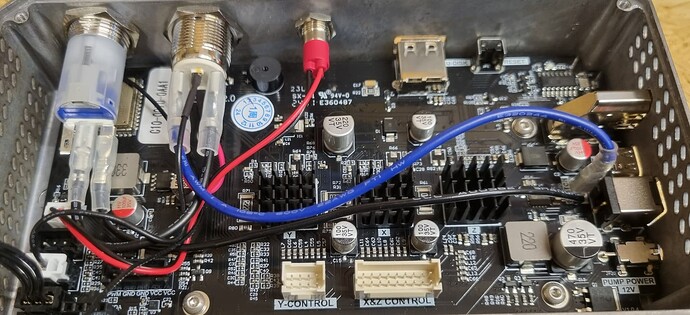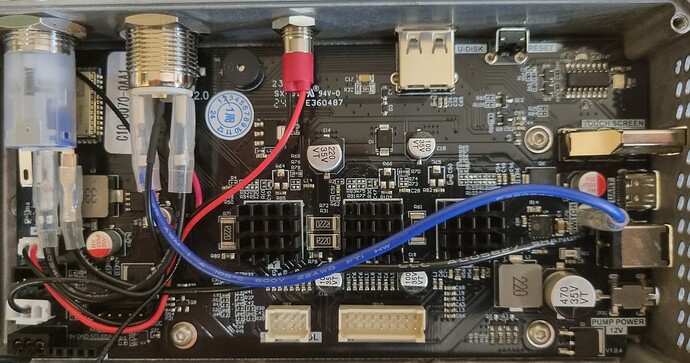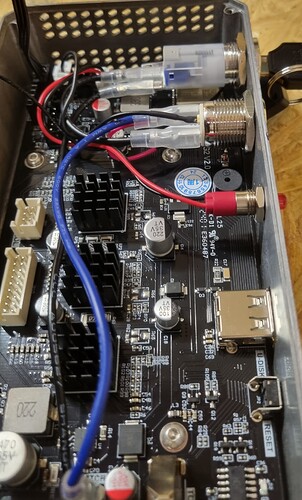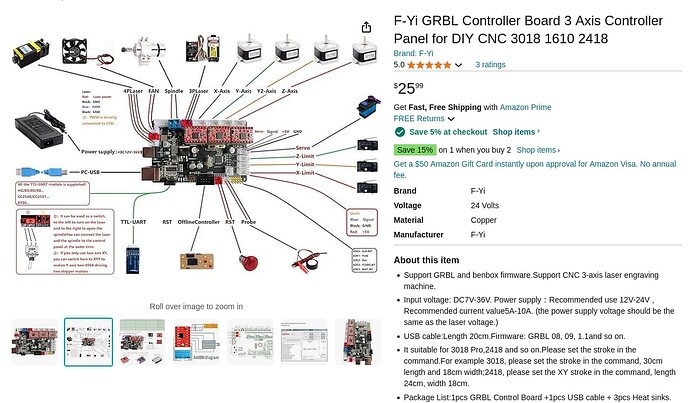My L2 36W died after a short where a cable rubbed against the frame until the wires were exposed.
Support is a joke, so I’ll probably end up having to find a new board myself.
Since I’m still hopping to find a solution with them, I haven’t taken the machine apart yet.
Does anybody know what board I’m looking for? Atezr doesn’t seem to offer spares on their page.
Can you share a image/photo from the board itself?
I thought that once I had it open it would be easy, but I can’t find it on-line ![]()
First of all, sorry for my late reply.
From what little I understand, I think you will (unfortunately) have to change the board. It seems very compact and has no easy replacement parts.
But wait for other opinions from those who have more knowledge than me.
I got a new board today. Not from atezr, but from Ikier. Got the machine working, but the display seems to have died along with the board. So now I look for a new screen.
If it was connected to the board as it should be, that’s possible too.
Look for a screen compatible with the new board. ![]()
Did you flash the correct firmware to the new controller?
It might also be that the FW doesn’t support the display.
I’ve got the same issue. What was the ikier part number? I don’t plan on using the screen.
This is the only controller board I found on the IKIER page.
Unfortunately i don’t see any specs that verify the in/out power, drivers, and air pump controls. Lots of info (import duties) that makes me resist ordering.
Bigtreetech has some nice looking boards for 3D printing but they do not support laser function.
Are you aware of any more brands that support the 36W range? Lots of boards on amazon, but they look generic, the more name brand units will drive the machine but fall short on the 36W range.
I used another board and connected motor leads to prove it wasnt the drives. It appears the board just quit on this Atzr L2.
From this screenshot of the board, it looks like there is some breakout board to connect your motors and endstops.
Can you send us pictures of the PCB that’s connected to these Y-Control and X&Z Control plugs?
We might be able to recommend you a suitable controller board replacement. Just note, that any controller other than the original one will not be a drop-in replacement and will involve some custom firmware tweaking.
Here is a thread as a good example of the possible stumbling blocks if you decide to go that route: Makerbase DLC32 V2.1 TTL Laser wiring
Aaron, thanks for responses!
No break out board that I see, just a large connector that heads into the gantry frame. I’ll disassemble further to confirm.
Finding boards is easy, but finding one that supports a 24v 4.5A module is a rarity.
I think i found one, but it will require popping leads out of that large plug and into a 4x1 jsbxh plug as described in the link you provided.
I imagine once its connected i will need to upload firmware for the system. Is there a good library of firmware options for different boards and systems?
The only few special items i have are a height touch off for the z-axis. I will also need to calibrate move, and I’m hopeful this can be done from lightburn in the machine configuration.
Is there a written searchable manual for lightburn?
Ive looked at the spare board I got recently, and there is no part number on the bag - sorry. They sent me a touch screen, HDMI cable and motherboard, but everything was just put in a box without any markings.
P.K.Hansen and Aaron,
The oem board looks just like the one in the picture you inserted.
I found a cheap board on amazon that claims “big amps” for the laser. F-Yi GRBL Controller Board 3-axis for DIY 3018 Can be switched from Laser to Engraver with a switch…Sounds to good for $25.00. I’ll see Tuesday.
The selling point was the 4p laser connection and the 10A input power. I could not locate the Laser Output amount in the documentation, but this was the only board I could find that closely duplicated the oem board basics.
What I will be needing is the firmware for a machine that resembles the Atezr L2-03 unit. I’ll search the Lightburn area and see, but if you know where to get the firmware that will work with the 3 axis, limit switches, and Z height touch probe, I’d love to get this machine working.
The Good and The Bad…
The boards i ordered came in, the connector kit came in, found a GRBL firmware that looked promising…ok, ready to install
I was being a non-typical dude and reading the instruction sheet…blah, blah, blah…power supply needs to match the laser voltage…
The mental brake screeching sound effect…
So the power supply i got with the machine was a whopping 5v @ 1A. Mental cursing in great quantity occured. So to verify, I found a 19v @5A in my junk pile. And McGyvered the connection.
Learnings:
Low System input power will result in no movement.
Low System power will also show the Error 9 that indicated limit switch not found.
Low System power but connection to the PC and Light Burn will occur to run the board, but nothing else.
With adequate power supply a learning was that if i ran the system (laser) @ 100%, it will trip. I assume this is from over current protection through the board. Verification was done by re-running the same cuts at 75% laser power with no issues.
In summary, if the machine won’t move or trips during a run… check your power supply.