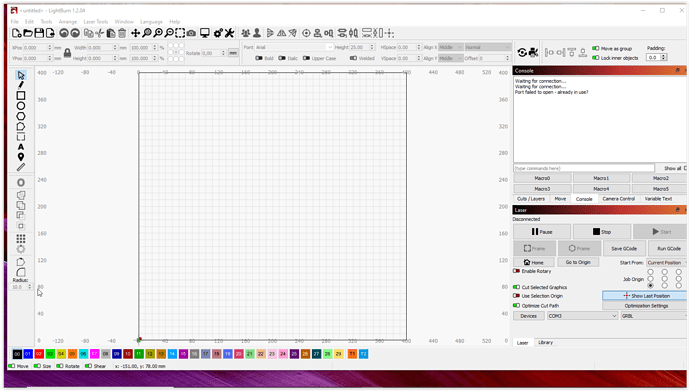I read your posts on the “LightBurn forum” and I would like to ask for your help !
Sure thing,
First i’m going to move your post to your own thread so we can have a fresh start. The previous thread was a year old so it may not offer the best starting point.
When I start the Atomstack X20 pro Laser engraver and when I want some object to be done by the machine, the message " there was a problem sending data to the laser. The machine may be busy or paused "
I read your posts on the “LightBurn forum” and I would like to ask for your help !
Please open the Console window in LightBurn and see if LightBurn is connected to your Atomstack engraver. If not, we may need to connect manually.
You can copy and paste text from the Console window into a reply on this thread.
I’m 70 years old, a little slower
It says
Devices - COM5- GRBL
do you have messenger to watch live. ?
You will see COM5 and GRBL in the bottom of the Laser window.
There is another window like this called ‘Console’. You may see the words “Waiting for Connection”
If that is all that is there, then Click COM 5 in the laser window and select another port and wait a few seconds to see if the words in the Console window change.
only. choose and COM1
The forum and support email are Asynchronous - they are not intended to be Live services like telephone or messenger support. We post and share Ideas here and help people along their journey regardless of how demanding the first steps seem to be. Someone else may take up here and help when I answer another question. This is expected.
With COM1 selected, do you get new words in the Console window?
If so, please copy and paste them into a reply here.
ok. thnks. !
choose the port to connect to here, or (Auto) to selecte atomatically if supported
when I click on the console button in the upper left corner it says
Waiting for connection
Is the USB cable connected directly from your computer to the Atomstack engraver? Is it a cable that came in the box with the engraver?
the text above says
port failed to open - already in use?
press the prtsc (print screen) key on your keyboard. this will make a picture of what you’re seeing on your screen. the picture will be saved in Pictures or My Documents. Please drag and drop that picture into a reply here. ![]()