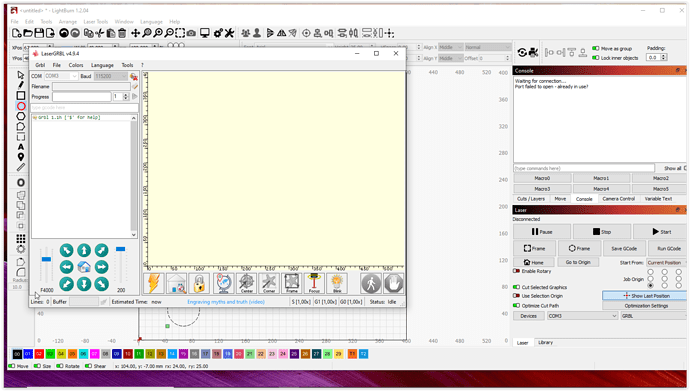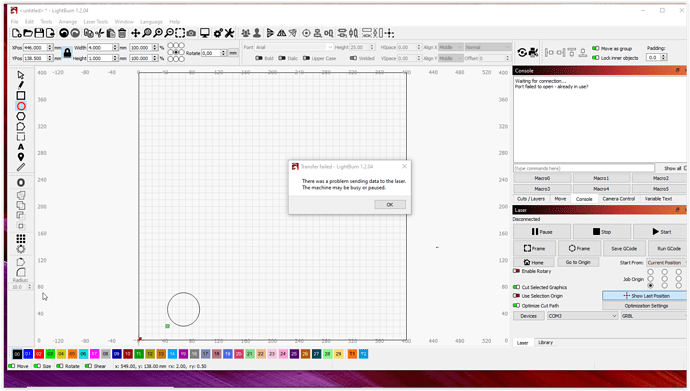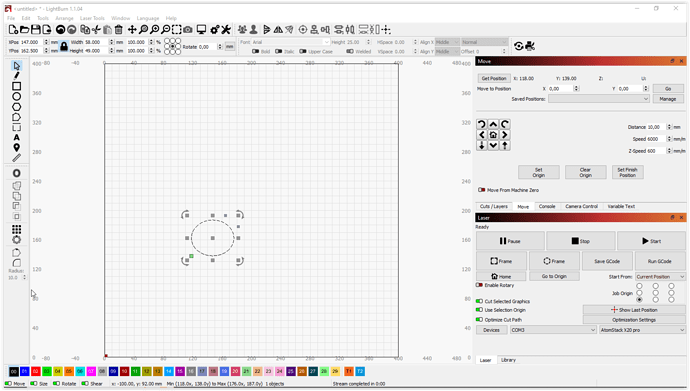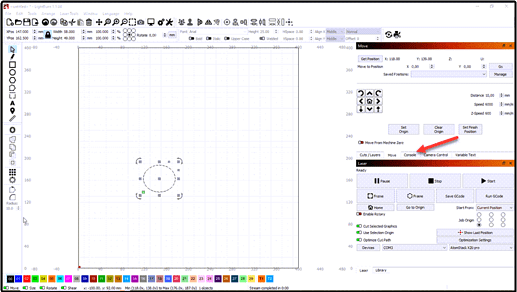I am using a laptop HP 8560p it has Windows 10 Enterprise 64bit installed, I am using Atomstack X20 pro
Hello Sax. I have the same equipment. This procedure worked for me: 1. First you turn on the laser, then you plug the usb into the computer, at last you open Lightburn. 2. You will go to the ‘laser’ module (there are several modules) and at the bottom you go to the right of ‘Devices’ and will choose and check always at the beginning that the option is placed in ‘cu-usbserial-110’. 3. You need a profile for this device and it doesn’t come automatically, so you go to the right button ‘devices’ from where you were, choose create manually and set GRBL, Serial USB, 400x400, disable home. What I do to check if connection is good is to go to a Move console, if you dont see it, go to the top, choose window and select Move, then you go to Move and try with the arrows to see if it moves. Sometimes, not few i have to begin from scratch the connection in the order specified, but since you dont forget to check usb connection down and you have already your profile GRBL (that you can rename as Atomstack X20 Pro), you cut to the Move console. Good luck
respected Mr. IvanCst
Ivan Castillo Mendez. I thank you very much for your help, I can see that it works, which made me very happy!!!
I would like your help, I don’t understand the part you wrote “in ‘cu-usbserial-110’” and the part “3. You need a profile for this device and it doesn’t come automatically, so you go to the right button” devices’ from where you were, choose create manually and set GRBL, Serial USB, 400x400, disable home. What I do to check if connection is good is to go to a Move console, if you dont see it, go to the top, choose window and select Move, my email address is [REDACTED], so if you don’t mind making a print screen, send it to me!
once again many thanks
It is policy for folks to not post their email address for their own protection. Web-bots constantly search for email to send spam and deception to. I have redacted your address from your post.
A usb port is locked to the program that connects first. LaserGRBL, when connected to your laser, will prevent LightBurn from connecting. This is why the ‘Already in Use’ message appears.
does that mean when I don’t start LaserGRBL, and I start Lightburn, so that the usb lock doesn’t happen ! ?
or better question what is the solution ?
Yes, Don’t start laserGRBL (or if it’s started, quit or exit laserGRBL), and start LightBurn. LightBurn should have access to the USB port associated with the laser engraver. Lightburn may automatically find your engraver now. Watch the Console window in LightBurn for the Connection messages. If you get something confusing there, please copy and paste the text from the Console window in LightBurn into a reply here. I’d be happy to explain it.
This grammar is unique to MacOS systems and will not apply to the PC being used here.
The Step 3 you offered is excellent. It may be wise to wait and see if it connects automatically at this point.
Thanks to all of you who are trying to help me !!
Excellent! Glad things are moving forward for you.
The Console tab will show you the information exchange between LightBurn and the atomstack. Click the tab for Console to have a look.
You can click the Move tab to come back to the Move window.
Cuts/Layers is very information rich. Don’t let it intimidate you.
7 posts were split to a new topic: AtomStack X20 Pro. Engrave length wrong