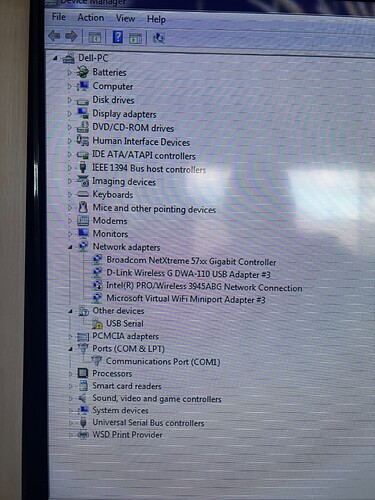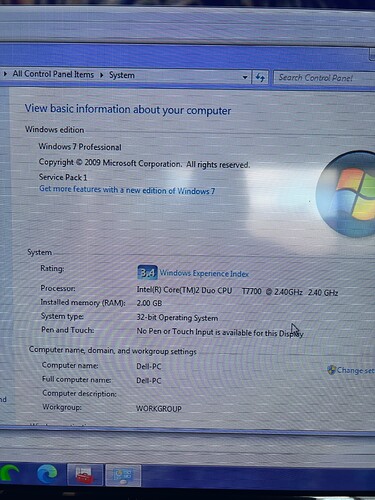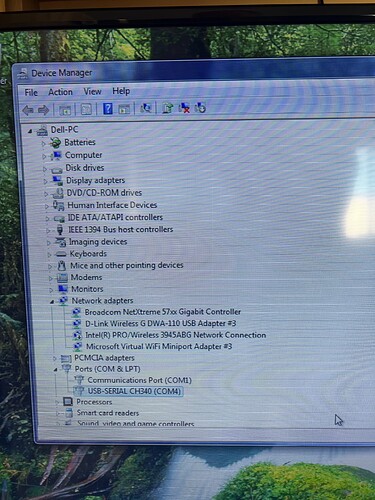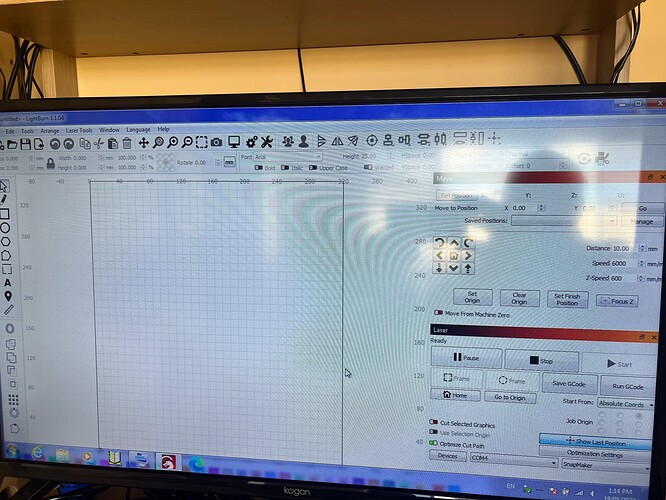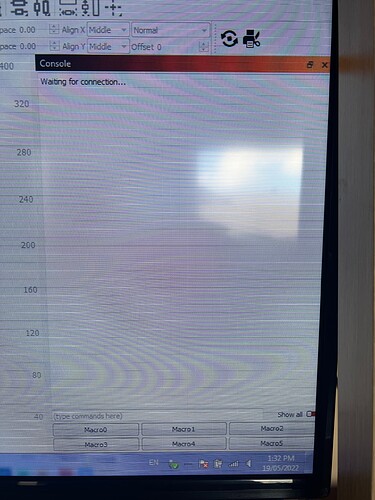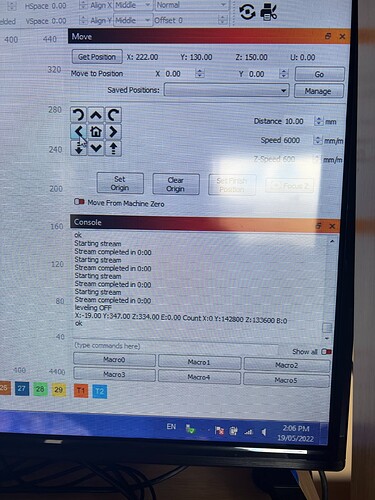ok thanks for your patience i checked the system report on connectivity no connectivity so i wasted my licence an a raspberry pi cost, when i should have checked to see if it would work as i i wanted was to control my laser from lightburn
You are still very likely able to control your laser from LightBurn. Just not through the Bridge but through USB.
Can you take a screenshot of your System Report->Hardware->USB while the Snapmaker is on and connected to your computer as well as running the command I listed above in Terminal?
Also, please conform with version of MacOS you are running.
Your profile indicated you were on an iMac. Didn’t realize you were on Windows 7. You will definitely need a driver.
Download and install the CH341 driver here:
CH341SER.ZIP - NanjingQinhengMicroelectronics (wch-ic.com)
Then recheck device manager to confirm that the USB-Serial shows up under Ports.
Okay. So your laser is on COM4.
Start LightBurn, push Devices button in Laser window.
Try “Find My Laser”, if it detects your laser then proceed and make sure it uses “Snapmaker” as device type. If it does not find your laser then do “Create Manually” and choose the following:
Snapmaker
Serial/USB
Name of your choice
X and Y dimensions as appropriate (320x350mm?)
Assume your origin should be front-left but change this if you know otherwise
Then make sure the pulldown between the Devices button and the name of your laser in Laser window is selected to COM4.
If so, LB should connect to your laser.
Test and report back please.
What do you mean by this? As in it’s not allowing you or something else is preventing you?
Can you try using the arrows in Move window to see if you can move the laser head? If that works, then that should indicate that things are basically working.
If that doesn’t work can you open Console window and capture any messages from there? Looks like you’ll need to enable Console in the Window menu.
Go to Edit->Device Settings. Change baud rate to 115,200 and then click Ok button to close window. Then right click on Devices button in Laser window to force a reconnect.
Does it now connect?
If not, can you take a screenshot of Device Settings window?
Fantastic. Was a bit touch and go for a while there.