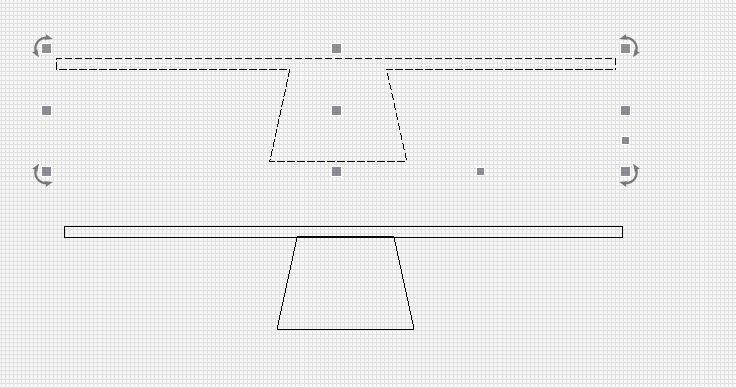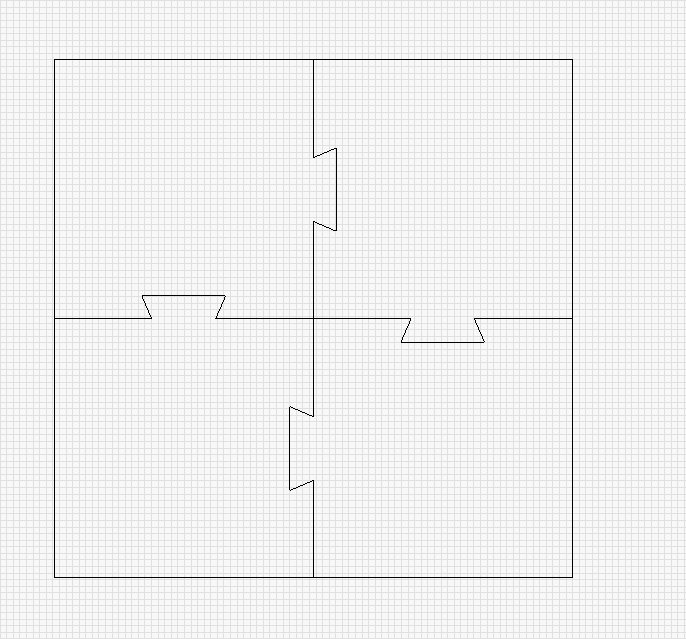I have been reading all the past posts of connecting lines and am getting no where.
Simple problem. I have draw a puzzle piece. I want to connect the individual parts to make it a usable component. I have used Edit-auto join and it is still in pieces. I am beginning to to think that the function does not work unless it is a closed object. I would add pictures but I don’t see a way to do so. I am new to the forum. I normally just gripe straight to the boss via email!
Can you paste your file here?
Also it’s been suggested that you use break-apart, then auto-join.
That’s exactly that. Shapes can only be closed in Lightburn to themselves. It is not possible to make eg a 3 lines shape. For a puzzle, you have to combine each part individually and “place” it on one of the other’s shapes sidelines.
Try to search puzzles here in the forum and you get lots of great suggestions.
What do you mean by that?, if you would like to write to OZ (the owner of it all), go forward, he will be happy with a greeting from a new customer.
On Windows, I usually just drag’n’drop the pictures from the Explorer. Or paste a screenshot (Window key + Shift +S). There is also an upload button above the text you type (up arrow).
If you have disjoint lines, like that:
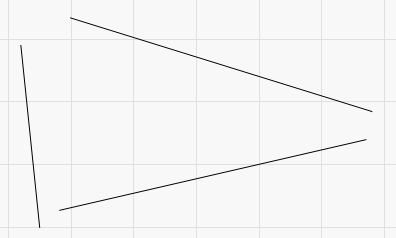
it won’t work.
You have to edit the nodes (Edit Nodes tool) and move them close to each other to make the tool to work.
Actually, once you applied the setting to the disjoint shapes, once you make them close together, they are unified automatically. Neat.
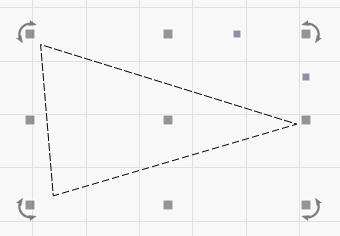
i am making a puzzle so I want all sides exactly the same. This is my "joining piece.
I made the piece with individual lines of the size I wanted. I can see its nodes all connect.
I want it stable so I want to “join” all those parts. When I click auto join, nothing happens. The parts are still movable as separate pieces.
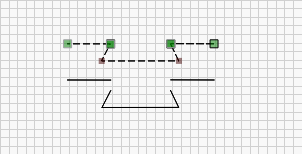
Maybe I don’t understand auto join. I thought from what I read in other posts that it worked on straight lines. Am I wrong and it only works on closed shapes like boolean?
Auto-join selected shapes works on any type or number of line segments. The critical component is that the end nodes of adjacent line segments need to be coincident to each other. In other words, perfectly overlapped. If they are not, they will not join.
Thanks but that is not the desired result.
This puzzles shows how all the sides were not identical and the fit is not exact. It works but is not real pretty.

This one, fits great so now I am trying to break it down to its components so the components can be used to make more pieces and the all internlock.
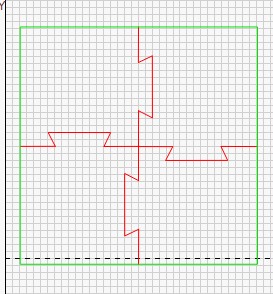
looks perfect but I don’t understand the solution
I just made a square and welded the interlocks so no worries about trying to join nodes.
Auto join selected shapes
Looks at the start and end points of all the selected curves, and if any of them are close enough, connects them together into a single shape.
“close enough” is the important point here. It seems you see the feature as “extend the lines so they join at their possible intersection point”, but it actually join two shapes (here, lines) into a single one, when two points (one on each shape) are “close enough” to be merged into one. I don’t know if there is a setting to define this “close enough” value (like the one described just above in the docs for another feature).
Brings up a thought. When you auto-join does it move things or just extend a line? Things would need to be quite close, or you risk alignment problems when trying to fit puzzle pieces for instance.
I don’t know the specific tolerance values but auto-join requires extremely tight tolerances. I suspect close to the rounding error within LightBurn itself. It’s highly unlikely that unintended nodes would ever get joined and you’re very unlikely to notice a fitment issue due to the tolerances involved in joining.
Close path with tolerance on the other hand does have an adjustable tolerance value and you can decide if a line is extended or the node moved.
From the tests I’ve done, it is under 0.00125"
So, to me auto-joining would be inferior if you have the option of making shapes and welding etc. as opposed to making a bunch of lines and trying to join them all.
Thanks for this. This is actually larger than I anticipated.
A quick test reveals that .05 mm separation does not join but a .04 mm separation does…
Different strokes and all that… Having said that to me auto-join is not a method I’d use for construction. I see it as a means of repairing or reconstructing an existing shape.
If you draw separate lines/curves accurately, they can be easily joined with auto-join. The key is drawing accurately.