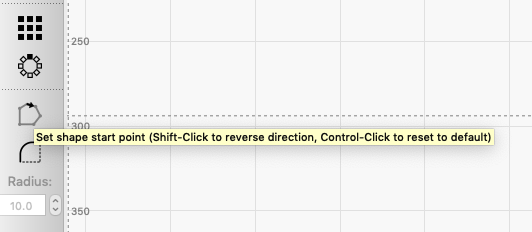Kevin followed up:
I’m glad things are working now.
You will have to go into your settings to adjust the travel speed.
You also need to tell it whether you want top down, or bottom up engraving. It sounds like it did bottom up. In your layer settings, change the scan angle from 0 to 180. Before starting the job, select the artwork, and then click on preview at the top. It will show where it will start.
Me:
thank you so much!