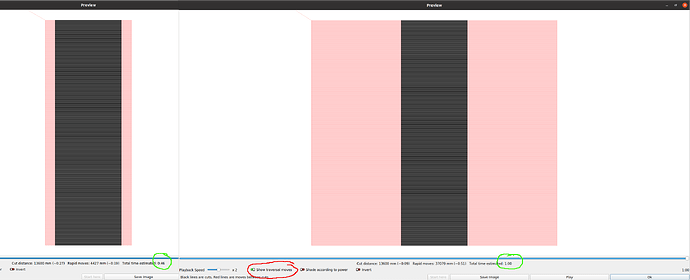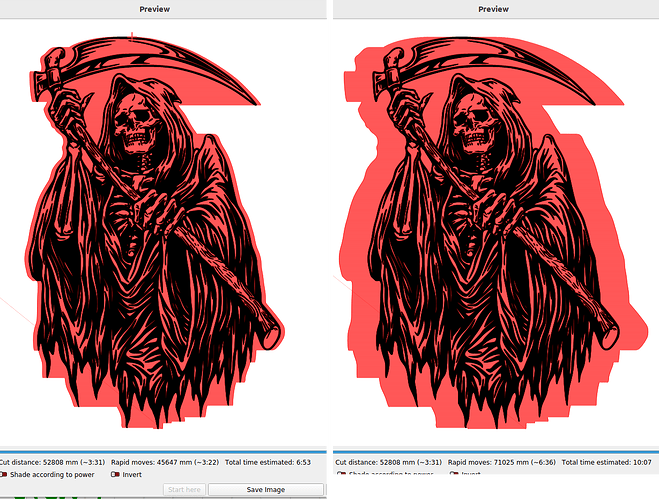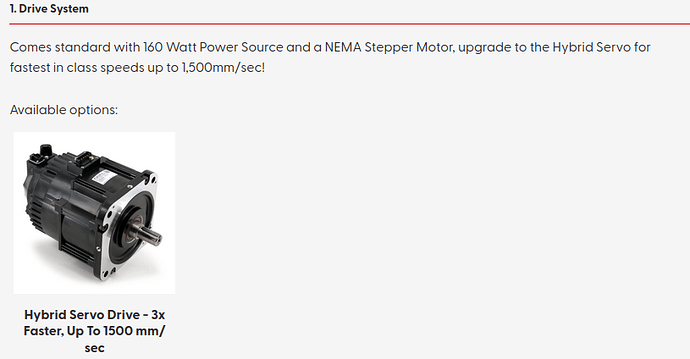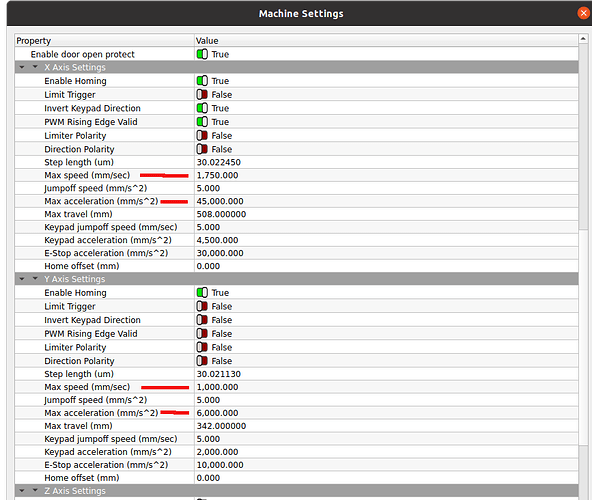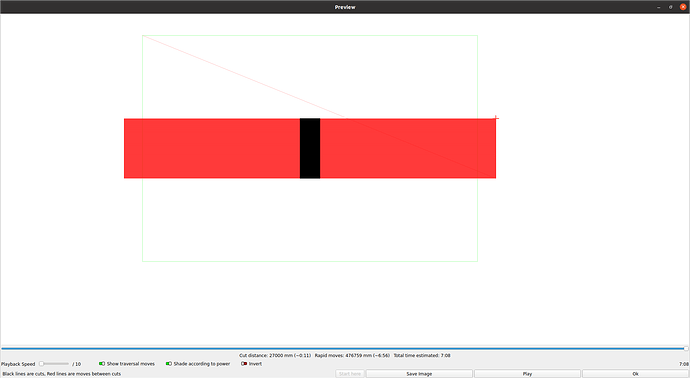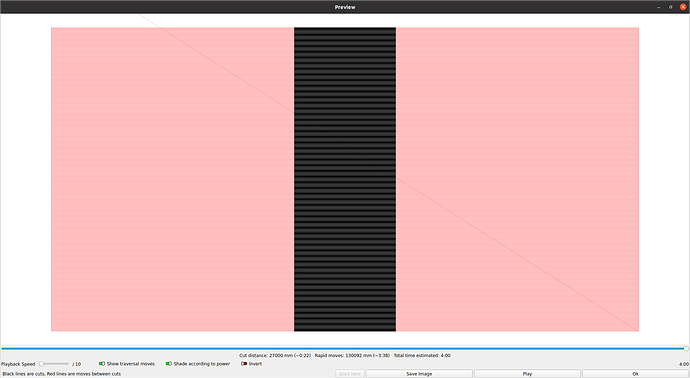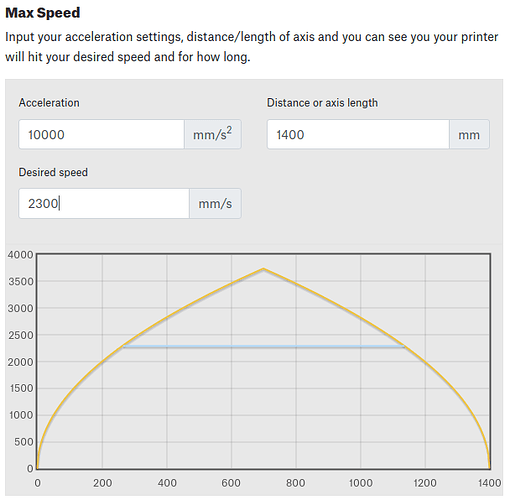Don’t follow your logic, why would they advertise 2300mm/s and set the machine to 1200mm/s as a maximum? Of course, none of these places stretch the truth.
If I have a 30mph governor on my car and the manufacturer says it will do 90 mph… would you say it will go 90? Maybe off a cliff…
Or maybe the hypotenuse rational? That doesn’t seem to work out either.
@Chris89 This is from the machines page…
Seems odd they’d claim 2300mm/s when the upgraded servo can only do 1500mm/s… I can see why it’s limit is set to 1200mm/s
From what I’ve read I find it hard to believe it can actually run 2300mm/s along the X axes.
This is in an area that Mel Brooks called ludicrous speed.
This is my machine…
My acceleration is 4.5 times faster with stepper motors… Of course I don’t have all the mass you have, but it’s acceleration values are actually pretty low, compared to mine…
Even it you could get it to work at these speeds, I don’t think it’ll do what you are expecting.
I set mine up to simulate your machine, using your acceleration values and raised the maximum speed to 4000mm/s, ran the preview on a 30mmX90mm box. I have a 5030 size machine, with the 30x90mm piece of material centered in the work area. The overscan already exceeds my work area… The green box is the work area. I had to zoom out of the preview to get all of the overscan visible.
This is the overscan running at 2300mm/s, takes a little over 7 minutes…
At 1200mm/s the time is almost 1/2 to do the same job, takes 4 minutes.
I don’t think this will ever make 2300mm/s
Just MHO…
You’re configuring it, it has no knowledge if it has a mouse in a wheel or a fast servo…
I hope you saved the original machines configuration before you starting changing things…
This whole thing has made me wonder.
I don’t think you are following me about the issues you’re up against, which is physics. You continue with the high speed visions, which I hope you see here, won’t work as expected.
We can only hope we’re missing something from Boss…

 to compute the total times involved by the job.
to compute the total times involved by the job.