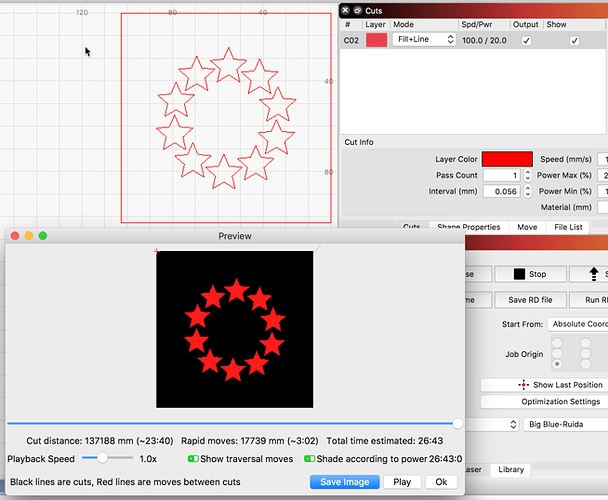I have a group of stars for a flag. I added a box around them that I want to burn as a fill, but I want the stars to remain just lines and no fill.
I keep watching tutorials, but must be missing the one that can help me.
Thanks in advance for your support.
Running a JTech 2.8w Laser on an X-Carve with Lightburn ver. 0.9.02
Something like this? Note the red seen in the ‘Preview’ window is showing the traversal moves and are not filled.
Zoom the ‘Preview’ window to see the line around the star and the rectangle bounding box.
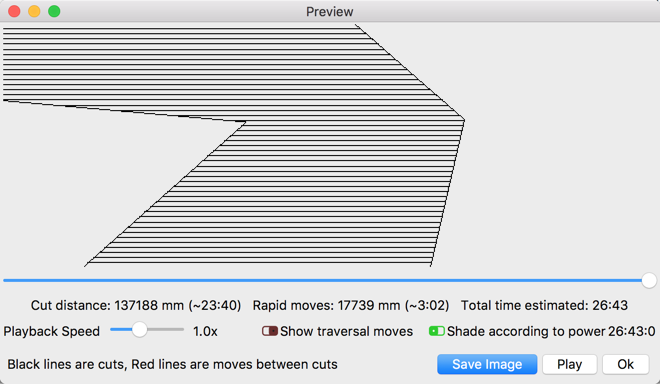
Yes, Rick, mine just comes up solid black
Got it, just like in V-Carve. Selct the stars first and then the background, then click a layer color
Please post a screen capture of the entire LightBurn window, showing the artwork and your ‘Cuts’ window. What type of objects are being used? Vectors, Bitmaps, a combo of both?
Please describe how your project is built.
The example provided above are simple vector shapes, all on the same layer set to ‘Fill+Line’. When using the fill features, LightBurn toggles ON and OFF based on object boundaries as described in the following FAQ post.
I commented already that I found the solution
Yep, I missed that.  You can also set this post to solved by clicking the 3 dots, then hit the checkmark icon.
You can also set this post to solved by clicking the 3 dots, then hit the checkmark icon.

This topic was automatically closed 14 days after the last reply. New replies are no longer allowed.