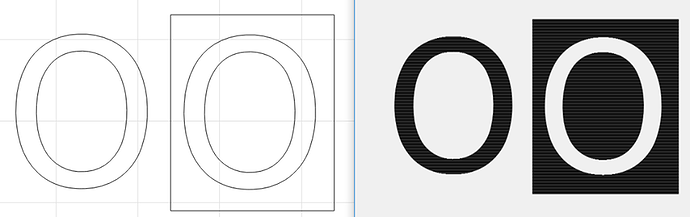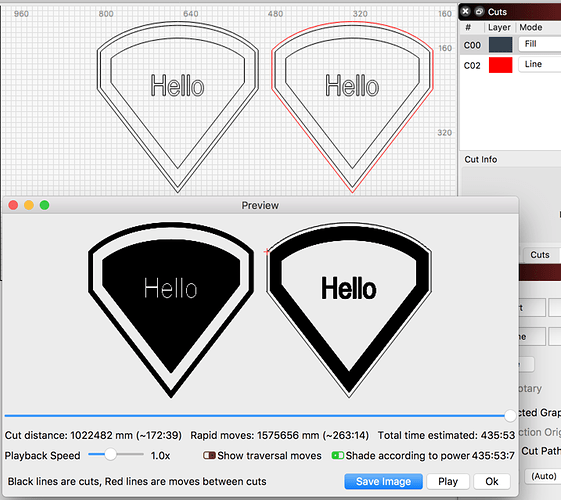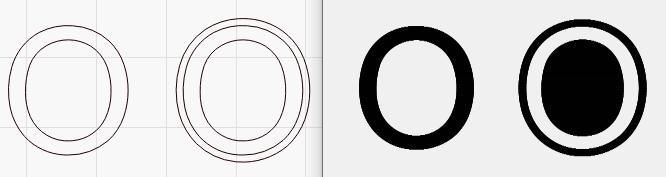If you want to invert a vector engraving (Fill layer) you need to add an outline to it. Think about what happens when you scan a circle, compared to the letter ‘O’. The inner ring of the O toggles the fill. If you add another shape (like a square) outside it, it negates the whole thing:
And a slightly different example, this time done by changing the outer line around the design to a ‘Line’, instead of leaving it as part of the Fill layer:
In the case above, the design already had the double outline shown in the first picture. In many cases, that won’t exist, so you can add an extra outline using the ‘Offset’ tool in LightBurn to offset the outer-most curve (or curves) around the design. Using the O shapes above again, the result would look something like this: