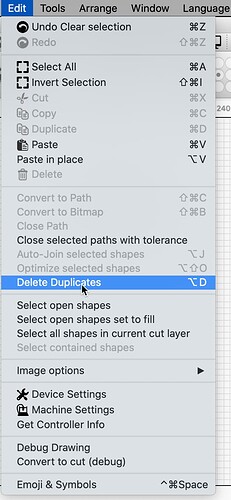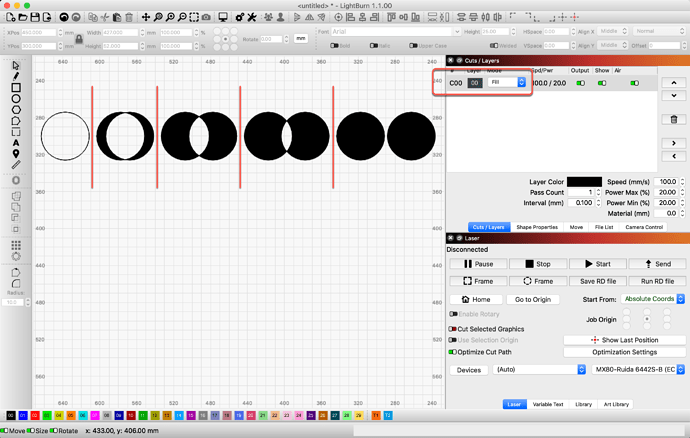I can be a bit. If you take a closer look, that duplicate will ‘darken’ the view slightly. In the following, the top rectangle has a duplicate directly on top of itself. The bottom one does not.
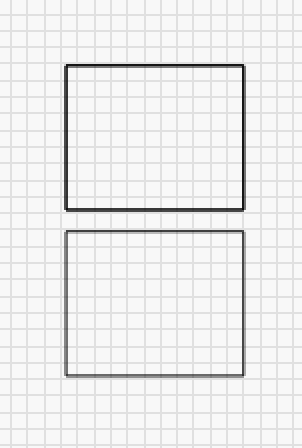
You can quickly delete these using ‘Edit’->‘Delete Duplicates’ from the menus.
Not that strange, it is working as designed. ![]()
And here is my example, using a circle. From left to right, the first is a set of 2 circles (original and a duplicate directly on top). Note there is no fill produced for that set. Moving to the right, I copied the first set and then moved the duplicate slightly further to the right, then repeat until you see the 2 completely filled circles at the far right.
Lastly, you may be inadvertently hitting the hotkey for ‘Duplicate’ (Duplicate Ctrl + D ⌘ + D) and that is why you are getting these duplicates. ![]()