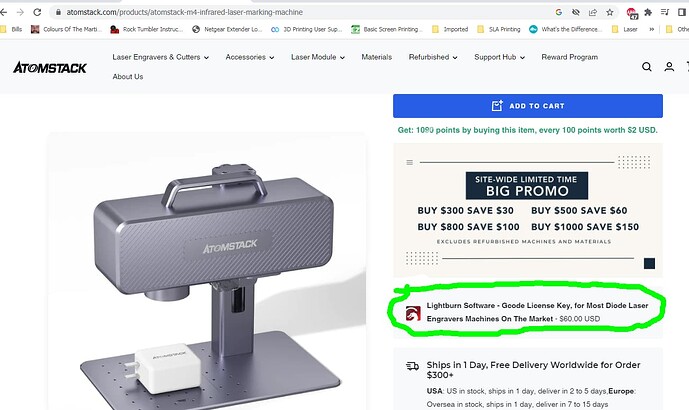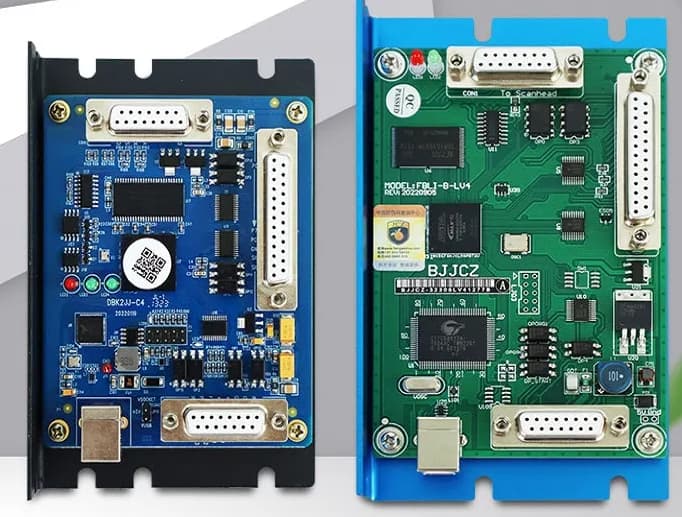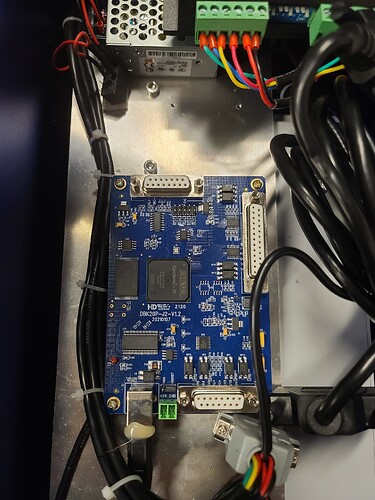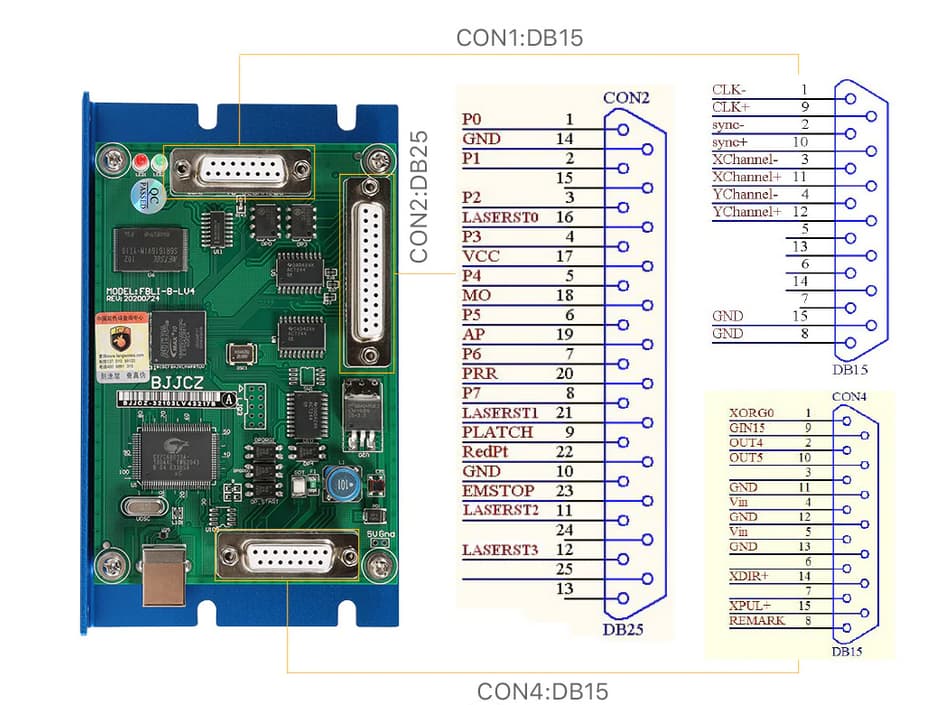sorry Rick,
I ask a possibly stupid question, but isn’t it possible to have a beta version for Windows only?
Thank you
Thank you for the offer. When ready, we will be reaching out for beta testing. It is not ready at this stage just yet.
We also have several additional projects going, along with our first ‘LightBurn Experience’ right around the corner. It will happen, but currently not ready for external testing.
OK, I will remain attentive and diligently waiting for new news!
Thank you
I don’t think that’s a claim of support. It looks to be just a promotional sale offer. Note the mention of “for Most Diode Laser Engraving Machines”. The detailed description has no mention of LightBurn at all.
Undoubtedly misleading in the context.
I was thinking of replacing the seacad motherboard in my galvo fibre laser and putting in an ezcad one to be able to work with Lightburn.
do you think this is possible to do? is it difficult?
could someone give me advice?
also because i don’t know when the Lightburn team will be able to implement this seacad board in their software
and I don’t like working with BSLCAD…
Assuming you have some kind of standard source and galvo, the control board should be relatively easy to change out…
Here is a laser everything video on swapping out an EZCad3 for a Lightburn compatible EZCad2 board…
Many would probably like to see you do this… take some pictures and note the struggles and success. If you don’t mind ![]()
Good luck
![]()
Buying is quick, but getting it wrong is too!
the board costs a lot of money and before I spend I would like to be sure I am doing the right thing!
thank you Jack, now i have to study!
I did some research after opening the box of my galvofiber.
The replacement should be very simple, I see that between my seacad board and the ezcad2 board, the connectors are the same as connections as well as physical.
So I think I will buy the board and replace it!
This is what I did about a year ago.
That’s fantastic. is it directly plug and play?
Are the settings as expected?
Any concerns?
I checked the connections between the two boards and they were the same.
They should be plug&play.
I ordered the EZCAD board 10 minutes ago!
It was plug and play. No issues at all.
Installed in my OMtech Fiber Laser.
Where did you get this board? I just bought an OMTech LYF-30BW and learned its not compatible with lightburn right after I just added the galvo support to my license - I figured it had an EZCad board… guess I was wrong ![]() - I tried the galvo steps and had no luck.
- I tried the galvo steps and had no luck.
My device in Device Manager shows up as SEA-Laser. The previous owner says he used SEACad for it.
it was the same for me…
Regarding the galvo license, the excellent Lightburn refunded me right away when I said I had seacad.
I bought the card on CLOUDRAY’s site they shipped me right away yesterday morning from China and it will arrive tomorrow in Italy.
In all I spent about 320 USD and from their site they gave me a lot of help in figuring out which card I could put in place of mine.
I sent photos of my card to them.
If it works as I hope, I will finally redo the Galvo license with lightburn!!! ![]()
I am looking forward to your update on how it goes. It would be awesome if Lightburn had support for these lasers stock as they are good budget options because you can get them used. (and the savings you get are kind of gone if you have to buy a $300 USD board replacement)
This is my board, looks to have the same basic connectors as yours. When I saw your post I pulled the top of the case of my laser off and snapped this picture to compare.
my real card is not the same as yours. i’ll put a picture of the one i have.
the connectors are the same, but you have to check it well.
Then mine is a galvo fiber, it was co2 the board would look similar but it would be different.
try asking cloudray sending your photo; they can tell which one you need and how much it costs!
now i bought this one, also prepared for rotary (the seacad did not have it). the connections to the connectors on mine are exactly the same; it should be plug & play!
Mine has rotary support, I figured that was what one of the 3 serial connectors was for but maybe not.
From my understanding and looking at the signal names.
The larger connector (DB25) goes to the laser source. The top right (DB15)to the galvo and the bottom right to the external axes.
There are other signals there that are not for an axes. I think they are where your foot switch in connected… Mine is input 14.
![]()