To figure out the speed on the material it need to know the focal length… I assume they figure this out from the numbers entered when creating a cor file, but I don’t know for sure.
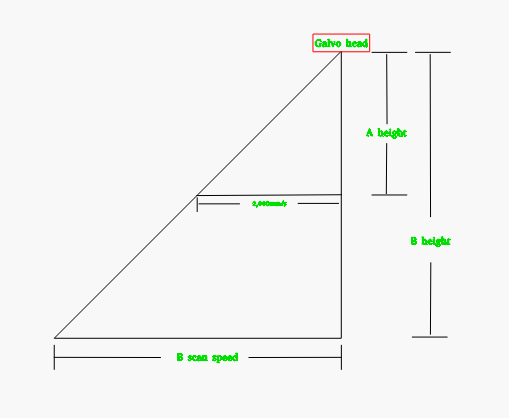
![]()
To figure out the speed on the material it need to know the focal length… I assume they figure this out from the numbers entered when creating a cor file, but I don’t know for sure.
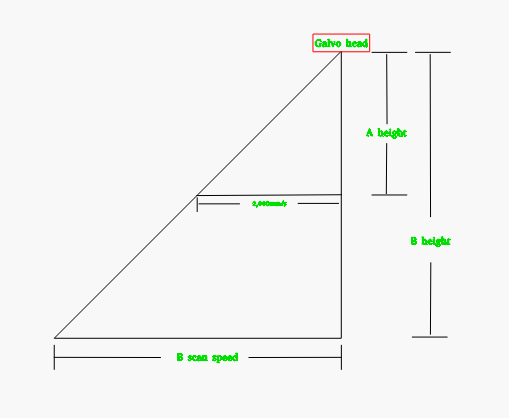
![]()
My question not about speed, I need an answer about the functionality of the correction file
It doesn’t show the field value, but it should be set by the COR file. Is it not?
The CorFile takes over everything. You use the utility that comes with SeaCad to create it, and you set it in the UI in LightBurn and then none of the other fields for size / scale / etc do anything.
I try with cor file and without. Lb ignore them
I need more detail than this - You’re saying that the cor file is having no effect on the output from your laser?
my corfiles makes in multipoint correction, it is work in seacad. I will make tomorrow tests with 3x3 point cor file. After test send to mail cor files and results
i tryed with 3x3 seacad correction, and nothing happened. I make a mistake in one coordinate on purpose, in that i can see work cor file or not
тест лб.cor (3,6 КБ)
8220635567070.cor (34.3 KB)
this is my cor file…i am still having issues still setting up. light burn can not find my laser, i enter it manually and nothing happens. and im able to load both the cor file and the user.cfg file. below is my settings. i have a DBK21 BSL board/laser from rewa that is actually a m-triangle laser rebranded to REWA. it uses seaCAD. it says my laser isnt even connected.

im on WIN 11. do i need drivers for this?
You do need drivers, yes - they would have come with the stock software, so you’d have to install that to get them.
Hello! Sorry, do you have any updates for corfiles of seacad?
The next release of LightBurn should properly use the COR file.
A post was split to a new topic: Monport GM Galvo not framing