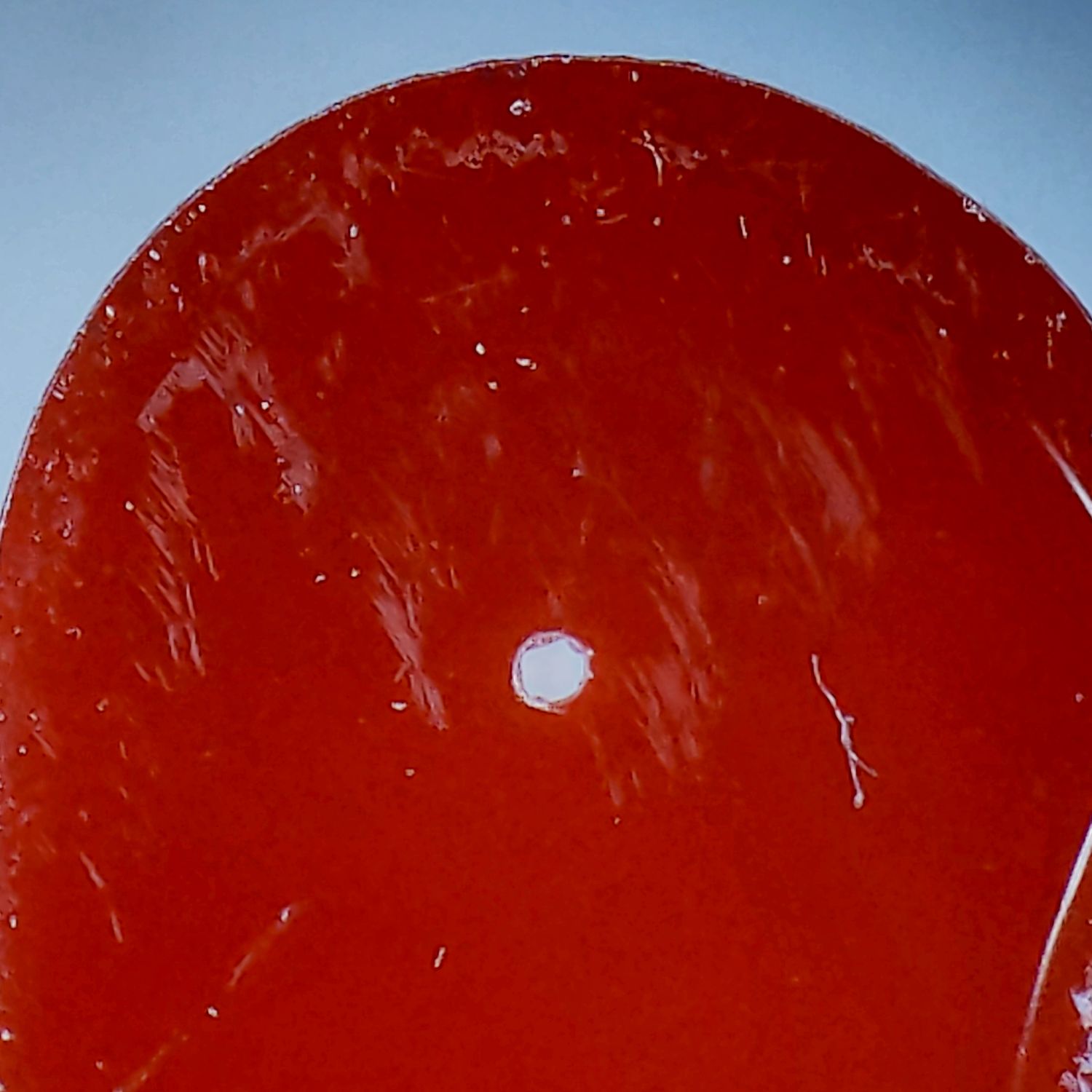HEVEH
November 15, 2023, 2:53pm
1
Necesiti quemar puntos unicos en un trabajo. I need burn points in a work. Not circle: points indiduals in several locations.
berainlb
November 15, 2023, 3:41pm
2
The easiest way to do this is likely to create a very short horizontal line for each point.
Alternatively, create a black and white raster image outside of LightBurn where you have black dot wherever you want a point. Then use Threshold image mode in LightBurn.
ednisley
November 15, 2023, 4:45pm
3
If the points lie on a regular polygon, you can punch them using Dot Mode:
Basically, the trick is to set the dot-to-dot space equal to the polygon’s side length.
More details on my blog:
The idea came from a discussion here:
I need to make the finest (smallest) possible hole in a piece of acrylic. I should be able to hold the head stationary, then “fire” the laser for a few milliseconds. Based on kerf-measurements, I can probably get a hole with a diameter less than 0.1mm.
But I cannot figure out how to fire the laser without moving the head. Any advice, leads, or work-arounds are very welcome.
Forgive me if this has been addressed before. I did search, but may have used the wrong keywords.
berainlb
November 15, 2023, 5:00pm
4
Not an option on GRBL machines unfortunately.
berainlb
November 15, 2023, 5:09pm
6
I made an attempt at simulating dot mode on g-code machines to see if I could get some benefit from it. TLDR is that it didn’t seem to provide any value with my setup and with the types of operations I was trying to do with the material I was using.
This is a follow-up to a discussion occurring in a separate topic around Ruida’s Dot mode and how that might be used to get a different type of cutting effect. The question was if this technique could be used to attain a similar effect using diode lasers and g-code.
I’ve done an inital proof-of-concept demonstrating the necessary code and the mechanics involved in doing this. What’s left is to test this with additional materials and settings to see if this provides any real world advantages.
I…
system
December 15, 2023, 5:09pm
7
This topic was automatically closed 30 days after the last reply. New replies are no longer allowed.