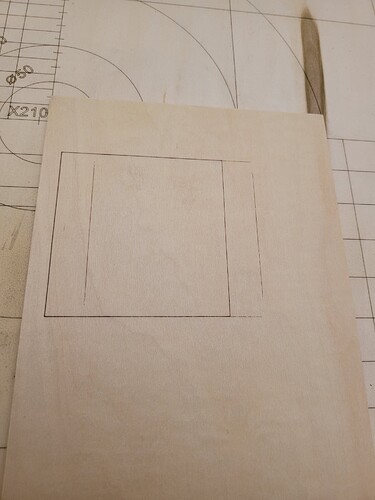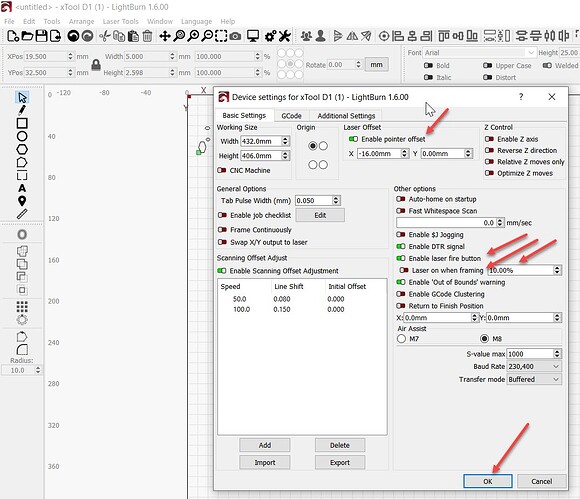Hello,
I am having trouble getting my projects to burn in the area I have them on the grid. When I frame the frame is spot on where I have my objects in light burn but when I go to burn the project it burns further to the left than what the absolute coordinates are and what the frame is. I have a coordinates grid burned onto my work board and my laser is anchored to the board, so I know the project is lined up correctly for what. Furthermore you will be able to tell by my picture it only seems to be off on the X axis. The Y axis is spot on but once I hit start the burning takes place slightly to the left. Ive looked at other posts and the info offered has not answered my question or fixed the problem as of yet.
Im running the xTool D1 PRO 40w.
Post for us the following please
Edit → device settings window
In console type
$#
press enter
Post results
Also is machine homing correctly
Are you using Absolute coordinates?
The xTool D1 Pro has a red cross-hair pointer. This relies on the ‘Laser Offset’ setting in Device Settings because their cross-hairs are not generated by the blue laser used for engraving.
So, there are two ways to address this.
-
In the Device Settings menu, turn off the Laser Offset feature, turn on the Enable laser fire button and enable Fire while framing, then click OK to accept changes to the Device settings menu.
-
Use the offset, as recommended by xTool, but set the ‘Start From’ in the Laser window in LightBurn to ‘Absolute Coordinates’. I’m not sure if Current Position will correctly apply the Laser Offset for the xTool. (I’ll check.)
This topic was automatically closed 30 days after the last reply. New replies are no longer allowed.