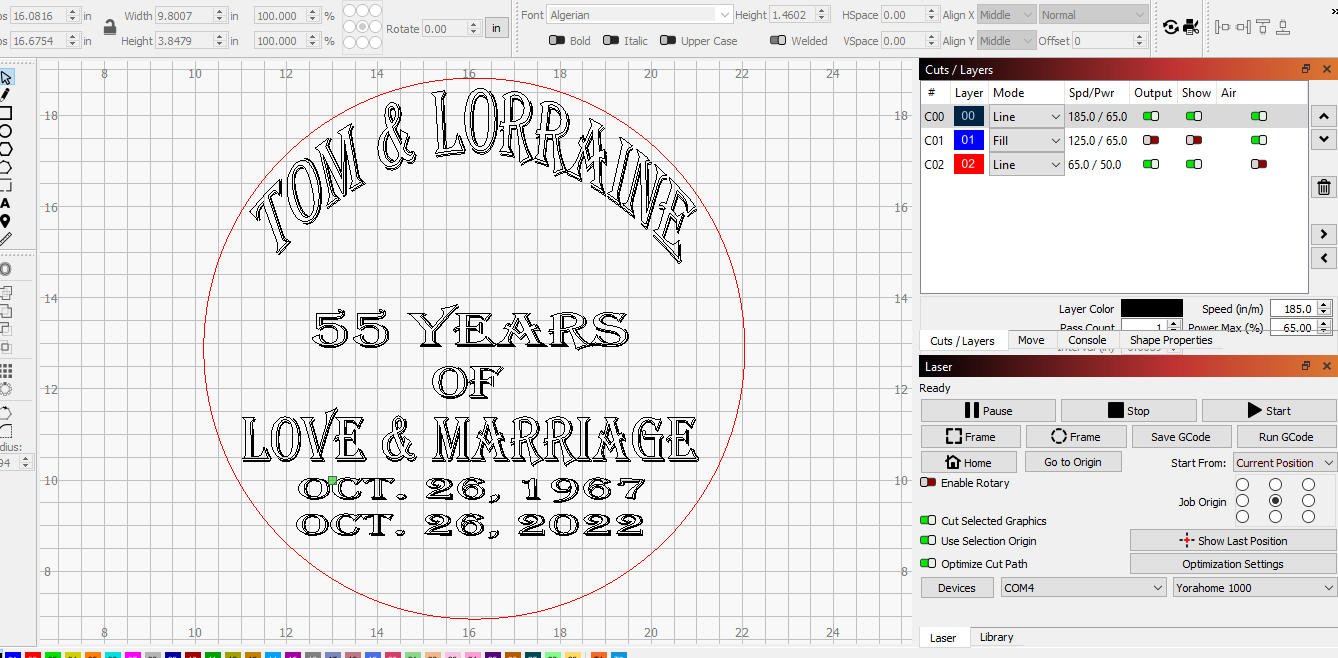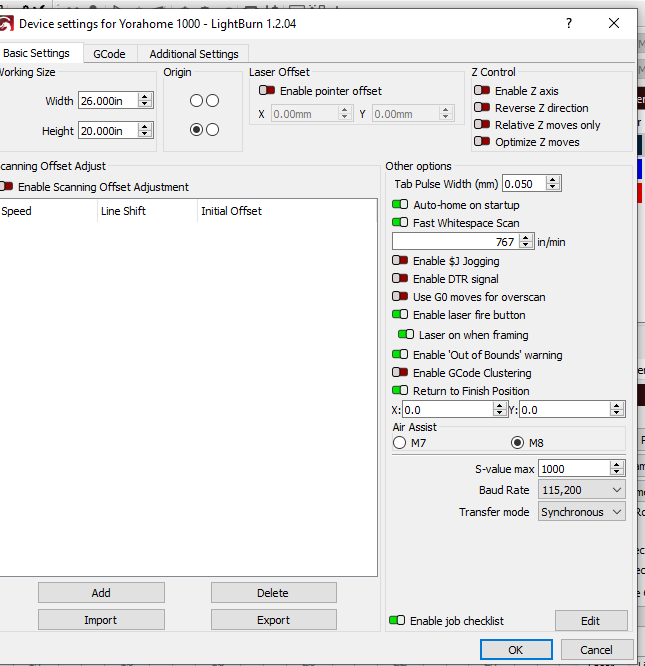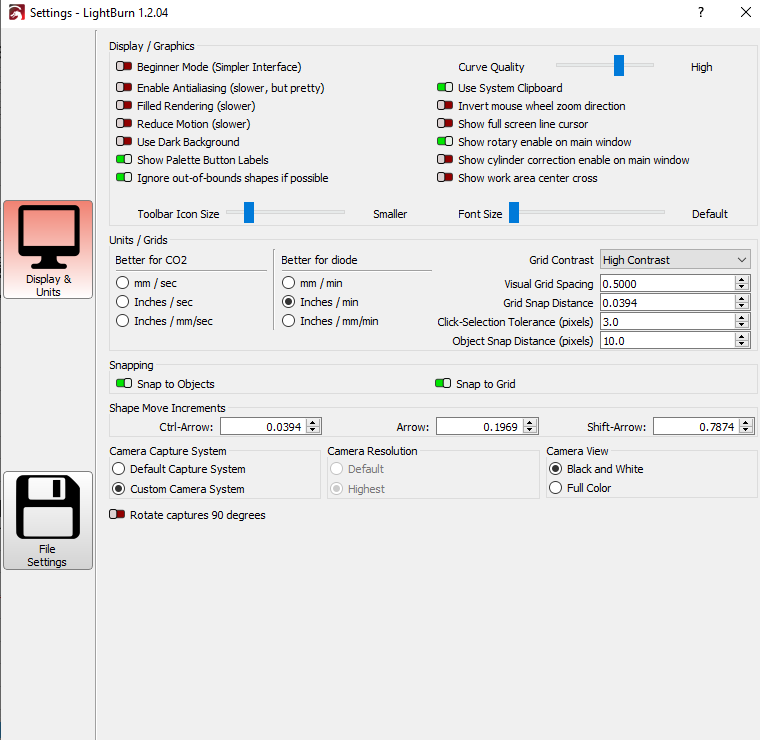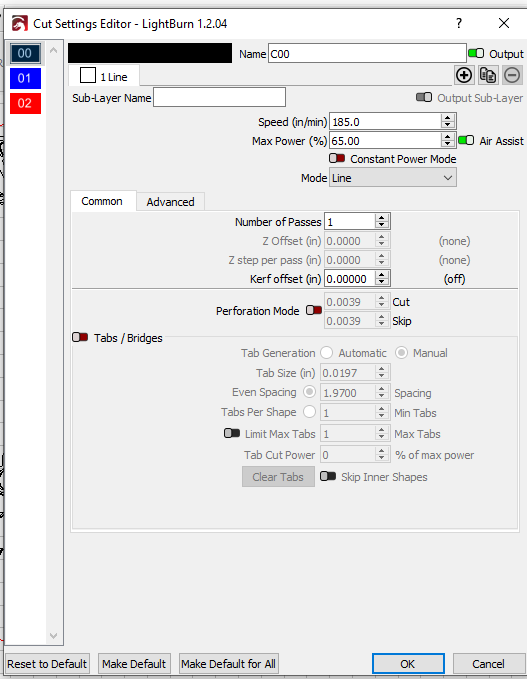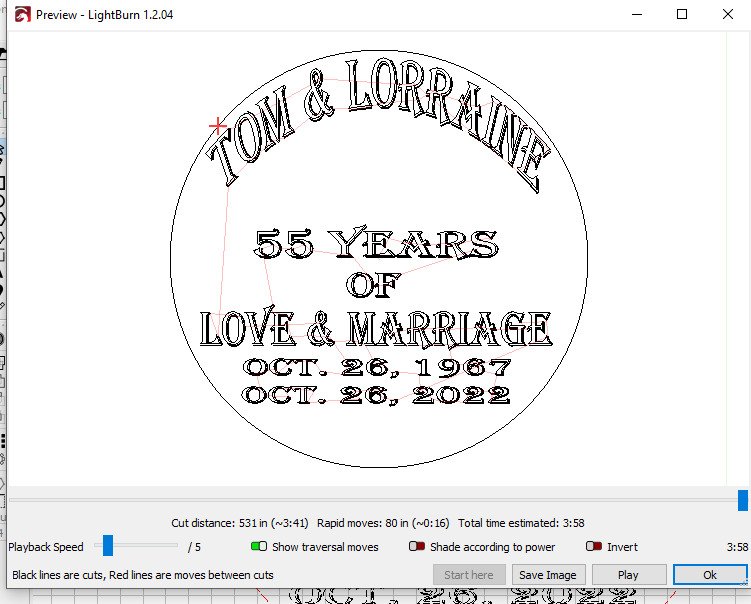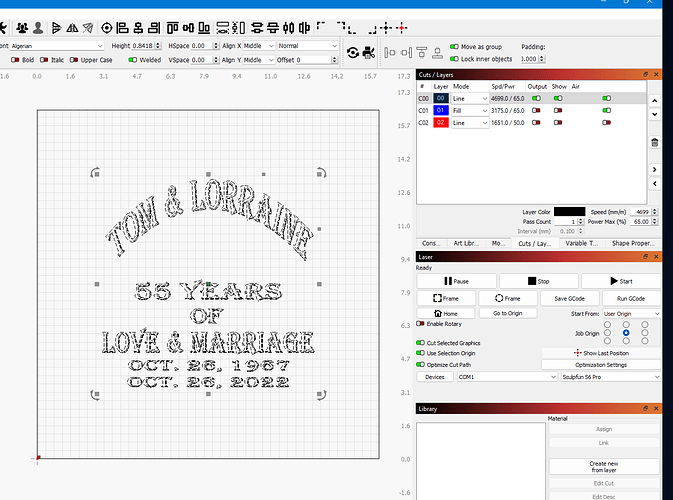I cannot figure out why this burn is starting 0.75 lower then the programed. The RED circle is the size of the plywood round. However, when I start the burn everything is pulsed down about .75".
What does your preview look like?
You have job origin set for centre, but your green origin mark is not in the centre of your graphic.
Seems way more than .75 off, but it could be part of it.
I got to go so I will check that out when I get back.
I think @Bikemike is right, but you can post the file here and we can look at it tomorrow.
I have no idea why or how that green dot was where it was. I will upload the file today and hopefully find out why the burn is being pushed down. I went back and checked to make sure the green dot was in the center, ran the burn and it still was pushing the burn down.
Go to the home position and see where lightburn says it is. It should be 0,0
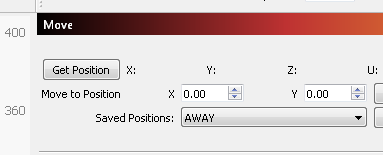
I have a feeling that it won’t be 0,0 but 3,3. I had this problem when I installed my limit switches.
I can’t remember offhand the settings I had to make to make it 0,0 but if you have anything other than this, I will dig it up for you.
It shows 0.00, 0.00
Here is the file(I hope). Also on the green dot. If I select ALL the green dot is in the center. Without the select the green dot goes to the left and down. .
Tom & Lorraine.lbrn2 (320.3 KB)g
Sorry, Michael, need help doing that. ![]()
I believe when the green dot shows up without nothing selected that is the center of the work area.
How are you doing this?
If you disable these and run the job, what happens?
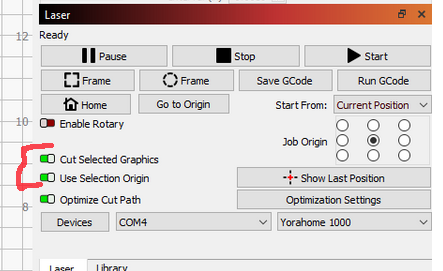
If you do a selection it will only send what is selected and it will move the origin based on the selection…
Unless you have some specific reason, you probably don’t want to use these options…
With these disabled, the job should run all the layers…
Turn them off and see if the ‘green square’ doesn’t behave a little better along with the output…
Don’t know what the blue layer is for… ?
Good luck
![]()
Set your C01 and C02 layers to show, and you see 2 more objects. All 3 are the centre origin. Move them into place, or delete them.
I found it and it’s set to center.
Turning those off made it almost worse. The blue is a graphic I turned off to my test burns would finish faster.
Still is burning low.
Why do you have them enabled?
![]()