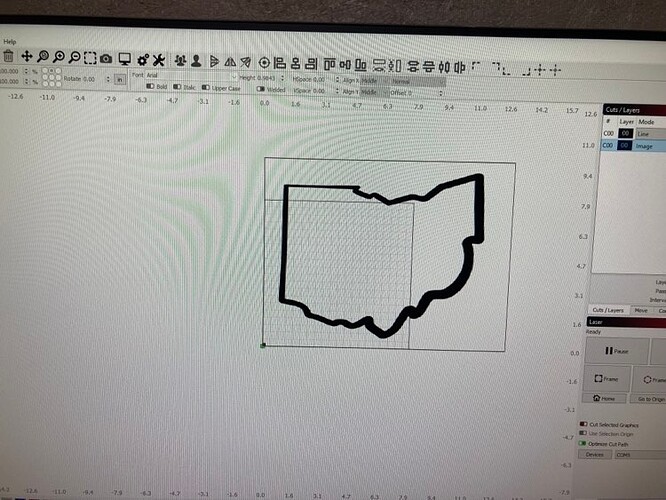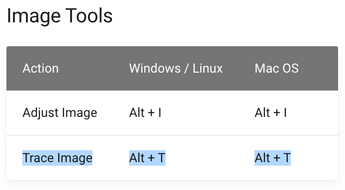I started burning this and plan to cut it out for a later project. when it started it went back and forth on the X and moving up on the Y. Is there any way It can move along the outline and decrease the run time?
Most likely, but we need to see what “this” you are trying to produce. Please share and show us what you are trying to do and we can go from there. ![]()
As @Rick suggests it’s impossible to tell exactly what you’re after but based on your description it sounds like you may be asking about offset fill.
Read this topic from yesterday and see if it matches what you’re looking for:
Following a path rather than flood fill - LightBurn Software - LightBurn Software Forum
Not for an image, but if you do a ‘Trace Image’ first, the result will be a vector, and you can then use the Offset-fill on that. 
ok so I load the image to within the border then where do I find trace image in Lightburn?
Select the image, then right-click to expose the context menu. That is the second-fastest way. Hot-keys (select image, then hit ‘ALT T’) are always faster.  And there is the menu system, of course. Our documentation is searchable, so this is a good resource to have handy as well.
And there is the menu system, of course. Our documentation is searchable, so this is a good resource to have handy as well.
thank you, I will give it a try
GIve it a try but I suspect based on the geometry of the image you’re trying to burn that offset fill probably won’t be a great fit. I believe offset fill is intended more for concentric shapes.
Explore “Flood fill” as an option. You can find it under the advanced tab of a fill layer setting.
This also requires a vector graphic.
I have a planer if I am not happy with it, and I will experiment with it more.
Always good to learn something new.
This topic was automatically closed 30 days after the last reply. New replies are no longer allowed.