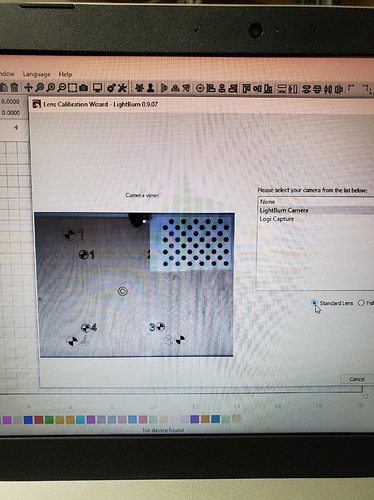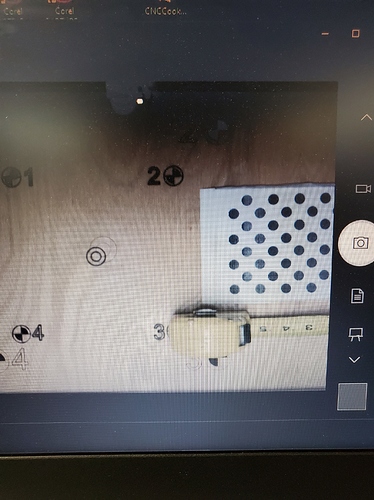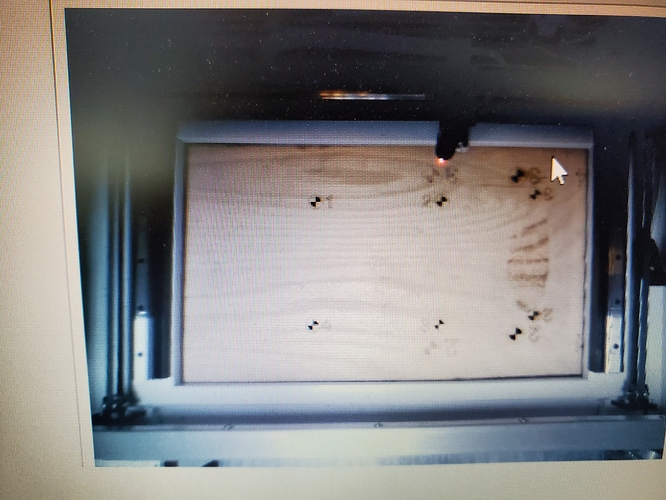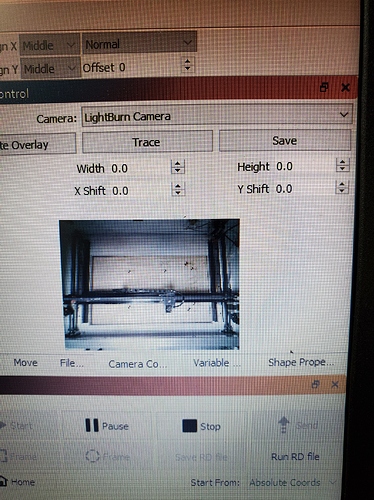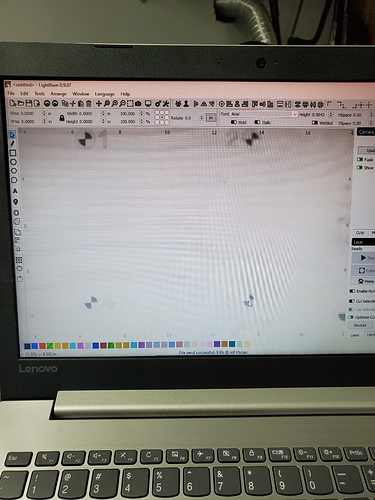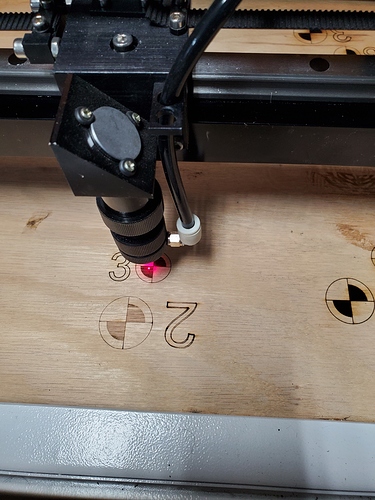Yes i focused the camera. The camera is 23-24 inches from the bed wich should be enough by the calculator.
Any idea on what is wrong?
The short version is you might need a wider camera.
You are right at the very edge of the mounting distance for that camera. 457mm bed / 0.825 for the lens factor for that camera is 553mm minimum mounting height, and 23" is 584mm. Is the camera directly above the laser bed, and can you see the whole bed in the preview? If so, try enabling the “Fisheye” setting before you do the lens calibration - that adjusts the image outward a little.
Can you take a screen shot of your camera preview in LightBurn?
If necessary, I now have some spare lenses. I’ll have to actually try swapping the 60 for the 90 to see how hard it is.
Can you measure the distance from the camera to the bed? I did the math based on “23 inches” and it seems correct. Now I am worried that my own numbers are off. In any case, I can send you the 90 degree lens - it will capture the entire bed with no issues, but I have to make sure it’s easy to swap, otherwise I can just send you another camera.
The distance is 23 inches
I’ve sent a 90 degree lens to you today. The lens is mounted in the small base it came in - unscrew your lens from the base on your camera, and unscrew the new lens from the plastic square base it arrives in, then screw the new lens into your existing camera. I left it in the square base to protect it, but you will not use that part.
Thanks, i will keep you posted.
It came out and i screwed it in, but seemed to have some glue at the end of the lense. It came out with a little force and went right in but it wont focus. Not sure why.
Crap - ok, I’ll send you a whole camera. Sorry about this. I wasn’t expecting that part to be difficult.
It came out and i screwed it in, but seemed to have some glue at the end of the lense. It came out with a little force and went right in but it wont focus. Not sure why.
It’s ok - I should’ve sent the whole camera in the first place. It’ll go out tomorrow, should be there before the weekend.
Oz,
I figured out the issue. Seems it had wax or something smudged inside. Seems as if i got it working. Was able to get it focused. Adjusted all the way in and turned with my finger nails a bit more and it got into focus. It’s as far in as it will go but i got it…
Ok - I’ll cancel the new one, but let me know if you have any other trouble with it.
spoke too soon, one side will not focus. seems the lense has something on it. that sucks… I tried to clean it but on the right side it is a little blurry compared to the rest of the bed that is clear. i see a little smudge on the lense
Ok, new one on the way. If you tell me you figured it out again, I’m still shipping it. 
LOL, not this time, I took the lense off. I cleaned it with alcohol and still no go. cannot seem to calibrate that one side. Sorry about all the hassle.
Got the new camera, captures more than enough now. But one issue, no matter what I try after passing the calibration i send the laser to the center of the crosses and they are off. Also the image is in perfect focus in the camera app and in the software but when i take the snapshot it is blurry.
If the image is blurry after calibration, I suspect your lens calibration didn’t go as well as it should have. What scores were you getting?
-
Make sure the calibration print is flat - like, glued to foam board or something similar. If it’s distorted, that distortion will be detected and treated as something to correct.
-
Make sure the calibration print takes up about 1/3 of the image top to bottom and left to right, as in, if your camera view was a tic-tac-toe board, the calibration pattern should roughly fill one cell. Print it larger or lift it off the laser if you have to in order to get it to the right size.
-
Set the scale on the alignment job to be as large as you can fit on your laser. Larger will be more accurate.