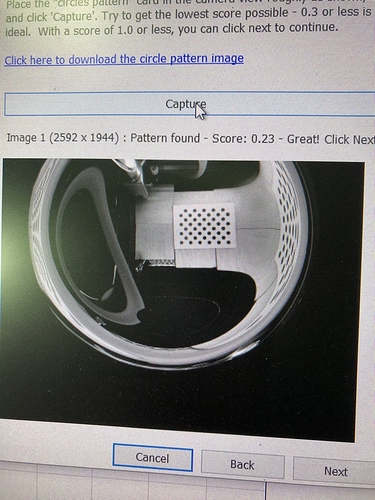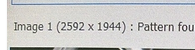Hello, I’m trying to calibrate a camera for the K40 and need some advice please.
My laser is a standard analog K40, with about 5 inches from the top of the bed to the underside of the lid with a 4mm piece of ply.
The idea is I have a spare 160º OV5648 from a project i was doing but abandoned, the camera is accepted by lightburn and I can get into the calibration wizard and see the image perfectly on the screen, I have Leds on the underside of the cabinet lid and this gives plenty of light.
Now when I go to calibrate the lens with the lid down, I get ridiculous readings if the camera is close to the test card,( 5 inches) I tried with a clamp to hold it at the height in your table ( HELP, CAMERA SELECTION HELP) and I get the strange readings and the pattern is not found.
With a 160º FOV I can see the entire bed perfectly at the underside of the lid, but as I say I’m getting strange readings, I have allowed for the fact the lid is not level and used a level and have the camera parallel to the bed.
However if I increase the height of the camera to about a 1 foot from the bed I get much better readings in the region of 0.23 and way better than that, but the image produced is almost a circular image.
I noticed in the official lightburn video you produced on setting up the camera on your 100 watt machine that you were holding the calibration card and captured images while it was in your hand.
My question is, I know the camera has to be fixed in its permanent position for Camera Alignment but for Calibration of the Lens can i assume that it does not need to be fixed, all we are doing is calibrating the lens for lightburn so its knows how much barrel roll and fisheye to defish etc. Is this correct?
Can i therefore hold the card a foot or more away from the camera and as long as its parallel the camera will read and calibrate correctly?
If I cant I can not see how I can calibrate the lens on this camera, Its exactly the same as your own , the specs are the same apart from the tweak you have done to yours on resolution.
I attach a picture of what a good capture looks like.
Please can you advise so I can move on from this to alignment, also are you aware as to how the camera can be mounted on a K40, I have seen some where its offset in the shaded window but glued to it, on another i have seen someone make a type of shoebox out of clear acrylic and mounted this onto the window and the camera on to the back of it ( i’m assuming his FOV might not be enough. I dont know.
Please could you give me some Ideas because unless i hold the card away further than the 5 inches or so inches where i intend to mount it I cant see how I will get a good calibration. Its all in focus and works fine.
Many thanks
Neil
Windows 10, mac mini bootcamped to windows, all uptodate, lightburn latest version, camera is same as yours ( apart from tweak) on a 3 metre usb lead. K40 analog machine. MCB in a mks 3d printer control board.