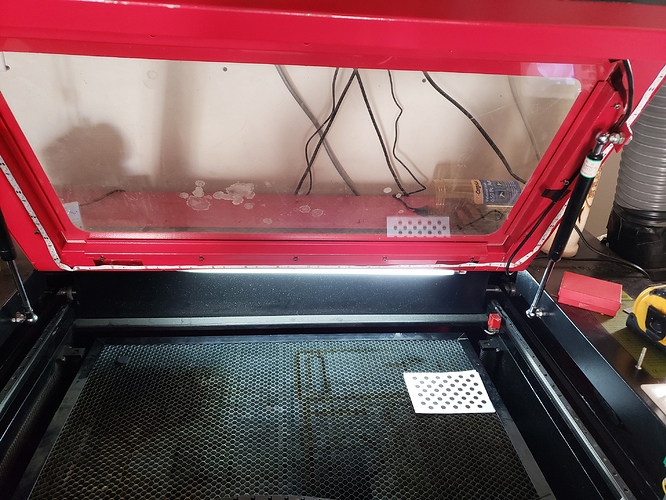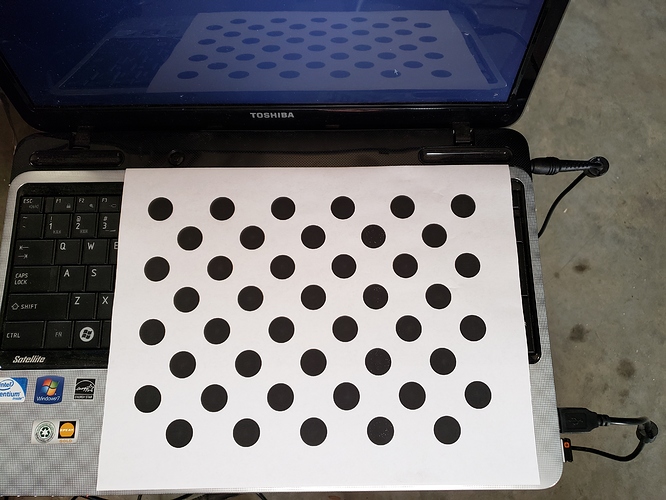When I download the circle pattern it prints almost half sheet of 8.5x11 what is the proper size for this? How do I get the pattern that will print correctly?
That is the proper size. Size is documented here: https://github.com/LightBurnSoftware/Documentation/blob/master/Using_a_Camera.md#camera-calibration
chris
sounds like you may printed it in portrait mode.
please set your print output to landscape, so the image fills the paper.
then your test pattern will look like the photographs on the instructions.
@barrie is the image a full page, half page or quarter page when printed?
the pattern is being “recognised”, not “measured”.
so the bigger you can print it the better. I use A4 landscape, but if i had an a3 printer i would use A3
the aim is to replicate the images that are shown on the interface during the calibration.
Barrie is correct here - The size of the print is technically irrelevant; it’s only the size of it in the camera view that matters. You could print it 10 feet wide and hold the image 20 feet from the camera and get the same results as if you printed it 8" wide and held it 16" from the camera.
The part that matters is that it’s the appropriate size in the view (shown in the sample pictures) and that it is very flat, not warped.
One more question…is the pattern supposed to lay flat on the bed, or be angled like it shows in the example. I’m sure its suppose to be angled but I want to make sure.
It’s supposed to face the camera. The example is angled because the camera is mounted at an angle. If you watch the walkthrough video or read the “Using a Camera” documentation this is explained in both places.
Yes, angled so it is perpendicular to the camera and shown during the process and answered many times on this forum. Search for the forum works great and there is a video walk-thru here:
Mine camera is mounted under the hood, and I’m calibrating the camera with the hood open. So if I lay it flat the camera sees it. I did run into a problem… I ran off a bigger picture of the dots o. 8.5 x 11 paper and tried to calibrate with it, when I tried to take the 1st capture LB would crash, had to restart computer twice, so I went back to the smaller one I used before, got to the back right hand side picture clicked capture and it froze again. Any ideas? I’ve attached the big dots and and another couple of photos showing how I laid it also in the 1st pictures where it locked up on me.20190322_173220|374x500
This comes up frequently, but I haven’t been able to reproduce it myself - The software is likely interpreting the circles in your honeycomb bed as the camera pattern. Put some paper or cardboard over the bed for this part to cover them, and it should help.
As mentioned in the documentation and the video, you don’t have to have the camera mounted for this part, or have the circles pattern placed on the bed.
Ok…thanks I’ll play around with it some more.