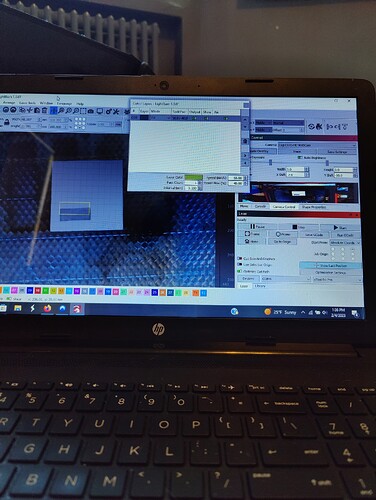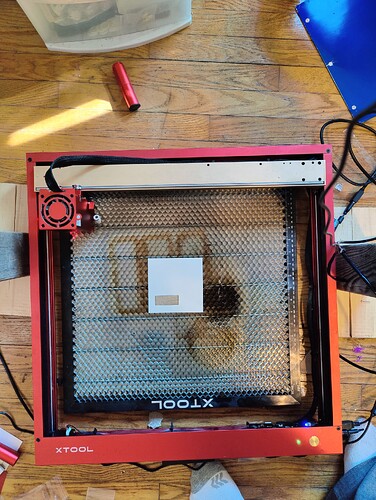I have an xtool d1 pro and I have the camera set up, did the alignment and everything but I am having an issue where it’s crooked on the overlay and I can’t align it using the y shift because it’s limited to -50 and it looks crooked in the overlay but it comes out straight when it’s doing the engraving, is there a way to fix these two issues?
I’d suggest redoing lens calibration and camera alignment. Note that lens calibration corrects for lens distortion. Alignment corrects for positioning and perspective.
Additionally, it looks like the usable space of the laser is wider than tall. You may want to rotate the camera 90 degrees and lower the camera to make more use of the available resolution of the camera.
This topic was automatically closed 30 days after the last reply. New replies are no longer allowed.