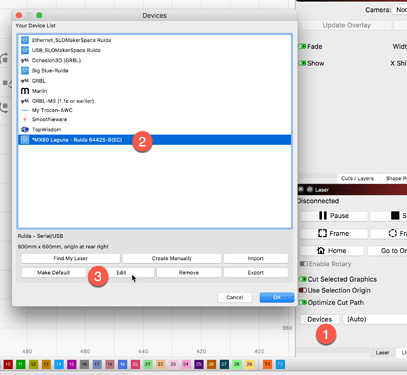Is there a way to use Contrl+Z and Contrl+Y? thanks
Yes, LightBurn does provide the ability to control Z axis if the laser system provides access and has motorized Z movement managed through the controller.
You have not said what you have, nor looking at your profile offers further clarity. What do you have, and what is it capable of?
Edit: image removed per request. OP updated profile.
Not sure exactly what you are asking here. Please ask again, and be as wordy as you want. It helps us better understand what you are after.
when i do something wrong i use this 
i wanna use control Z
also, how can i change the machine name lol?
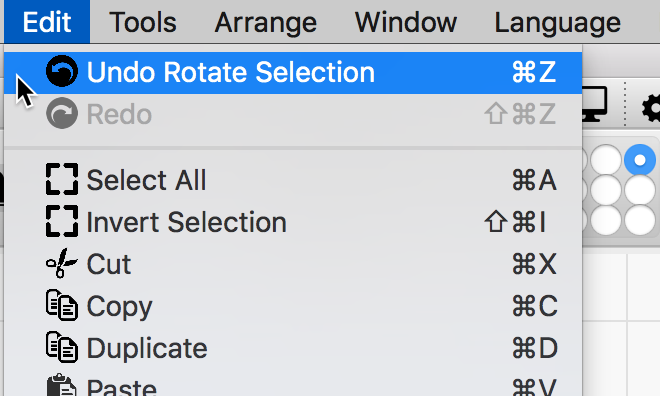
Ah, yes. LightBurn supports hotkeys as shown above. We offer a list of hotkeys, which we update regularly as we add new hotkeys. https://lightburnsoftware.github.io/NewDocs/Hotkeys.html
im sry for newbie questions
do i need to activate in anyplace?
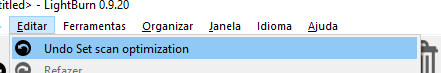
becouse do not work and i cant see at front of tool
In LightBurn? Are you asking how to rename / edit the name you entered when setting up a ‘Devices’ profile? Click ‘Devices’ button found in the lower-left of the ‘Laser’ window to expose the ‘Devices’ you have, which you can select and edit. The device profile name can be edited there.
Or, are you asking about how to edit your forum profile, read here:
ok done, please delete that message with the old name pls…
Rick i cant find the hotkeys or a place to turn hotkeys on =x
I can see that you are not shown the hotkey on the side of your menu. No, there is no switch to turn it on. I am checking with the dev team, we may not have shown in this translation. What version of LightBurn are you running?
Does the hotkey work when you try using it? When you hit CTRL Z (Command Z on Mac), do you see LightBurn execute an Undo command, stepping back one operation?
no, do not work, im using version 0.9.2 in portuguese.
control+c and control +v works good, didnt test anothers.
What, does not work?
Would you please? Not asking you to test them all, mind you, but a few of the others like Undo, Redo. This will help in reporting back to the devs. They are the folks that can fix this for you.
undo and redo do not work. sry for bad english man
Thank you for that. No worries, we are working through. ![]() You can type in your language, and we can translate, if that helps.
You can type in your language, and we can translate, if that helps.
Obrigado por isso. Não se preocupe, estamos trabalhando.
Você pode digitar em seu idioma e nós podemos traduzir, se isso ajudar.
comprar o lightburn foi uma das melhores coisas. que fiz na vida. voces sao demais. obrigado
buying lightburn was one of the best things. I did in my life. you are too much. thank you
There is a good chance that the key commands were translated wrong for Portuguese. I will check.
Hi Oz, hope you’re doing great ?
I think that’s it: when I was translating LightBurn into French, I was paying attention to the keyboard shortcut commands because it happened in my local tests that the translation is the associated keys no longer match. (In France, shift = maj so “ctrl + shift + Z” → “ctrl + maj + Z” = no more shortcut)
This topic was automatically closed 30 days after the last reply. New replies are no longer allowed.