Lightburn will home laser when initialized. Will test fire, will not show path when shift key presser no matter what size of image I have chosen it is always out of boundaries.
Please help frustrated…
Lightburn will home laser when initialized. Will test fire, will not show path when shift key presser no matter what size of image I have chosen it is always out of boundaries.
Please help frustrated…
You likely have the wrong origin mode set - we recommend using “Absolute Coords” for the Ortur. Read here: https://lightburnsoftware.github.io/NewDocs/CoordinatesOrigin.html
If that’s not what is going on, reply back and we’ll follow up.
Reset to absolute cords. Loaded graphic test fired laser. Then pressed shift key got alarm 2, on or near line 2, stream completed in 0:00, MEG: Reset to continue.
Please advise
I updated firnware still will not frame graphic. hit burn and got this code.
ok
Starting stream
Detect movement, terminate laser engraving!
Acceleration fluctuation:437
Reset Grbl.
Ortur Laser Master 1 Ready!
OLF 137.
Grbl 1.1f [’$’ for help]
[MSG:’$H’|’$X’ to unlock]
Stream completed in 0:54
Try lowering the speed value in the Move window. That error message is telling you the Ortur thinks you bumped it, so it stopped. Using a high value for the framing speed might be causing that. What is the speed set to for you?
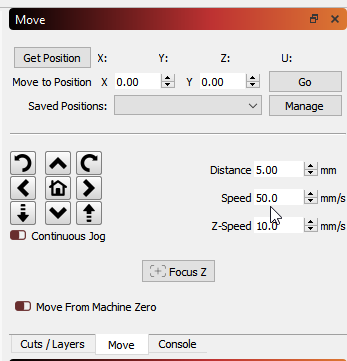
Still unable to Frame graphic
Still gives out of bounds warning have tried all three options
Lowered speed to 50
In the console, type $# and press enter. Copy and paste the text it spits out for me so I can see it.
Project loaded in 41 milliseconds
Starting stream
Layer C00
Layer C00
Layer C00
Layer C00
Layer C00
Layer C00
Layer C00
Layer C00
ALARM:2
On or near line 415:
Stream completed in 0:06
[MSG:Reset to continue]
You didn’t type the command first, or it ignored it because the laser was locked and needs to be reset.
Right-click the ‘Devices’ button to do that, then type the $# command + enter again and copy the text.
You should get something like this:
$#
[G54:0.000,0.000,0.000]
[G55:0.000,0.000,0.000]
[G56:0.000,0.000,0.000]
[G57:0.000,0.000,0.000]
[G58:0.000,0.000,0.000]
[G59:0.000,0.000,0.000]
[TLO:0.000]
[PRB:0.000,0.000,0.000:0]
ok
Can you also post a picture of your main LightBurn window, with the design on it, and the Laser window visible? Alarm:2 is triggered when you try to send the laser out of bounds, so something isn’t right.
How do I send photo
$#
[G54:0.000,0.000,0.000]
[G55:0.000,0.000,0.000]
[G56:0.000,0.000,0.000]
[G57:0.000,0.000,0.000]
[G58:0.000,0.000,0.000]
[G59:0.000,0.000,0.000]
[G28:0.000,0.000,0.000]
[G30:0.000,0.000,0.000]
[G92:0.000,0.000,0.000]
[TLO:0.000]
[PRB:0.000,0.000,0.000:0]
ok
Stream completed in 0:05
ALARM:3
ok
Ortur Laser Master 1 Ready!
OLF 137.
Grbl 1.1f [’$’ for help]
[MSG:’$H’|’$X’ to unlock]
[MSG:Caution: Unlocked]
ok
You can click this to upload a saved image when you’re typing a reply:
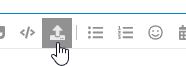
Or just copy & paste a picture into your message.
This is likely the issue:
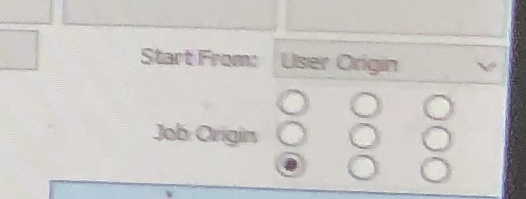
Change the to 'Absolute Coords" - this is the first thing I suggested - and also move the design a little away from the side. If you have overscanning enabled it needs extra room for the head to travel back and forth. Even if you don’t have that enabled, you’re really close to the side, and it could still trip a switch if you’re right at the edge.
ALARM:3 is this:
“Reset while in motion. Grbl cannot guarantee position. Lost steps are likely. Re-homing is highly recommended.”
That doesn’t make sense. I’m going to have to defer to @OrturTech for this one - I don’t understand why you’d get that message. Is the machine powered? It moves and jogs around, right? I ask because when you plug it into the computer, LightBurn will see it, but until you power up the motors by holding the power switch and turning it on, it won’t move and the errors can be really weird.
Seems Alarm 3 came from a previous run there
@Kutton coould you share a screenshot of your cut/layer settings
This could be happening if machine is running too fast and triggering Gshock sensors. Specially as is set to In/min rather than mm/min
Can you give me the septs required to make frame to work