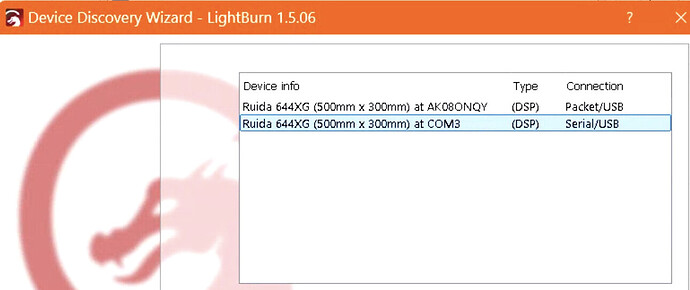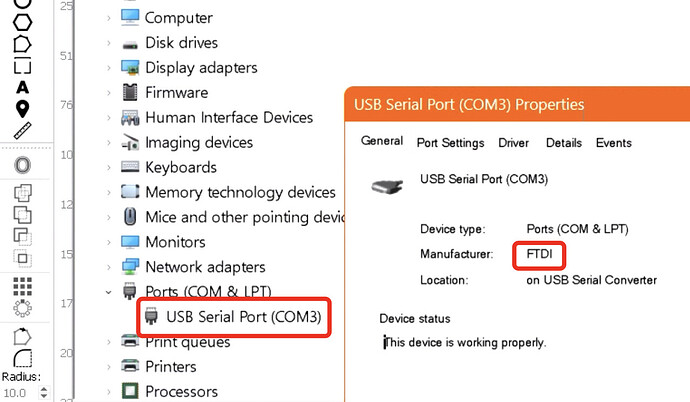I’m having trouble getting my Boss Laser LS2440 to connect to my computer via USB. I have uninstalled and reinstalled Lightburn and made sure I have the correct drivers. Nothing I have tried has worked, I need help please!
Did you do the installation of the driver during the installation of Lightburn? If yes, then you need to look at the device manager to see if there is a conflict with the USB ports.
I did install drivers during installation of Lightburn. How do I know if there is a conflict when I look at device manager? Thank you so much for helping.
There is plenty of help documentation at Lightburn’s help site:
When I install on my Windows 11 laptop I see this:
Then in the device manager, I see this, note that it is COMM3 and the properties show that it is an FTDI connection. If the device driver shows no connection, or 2 devices on the same port, you need to consult Lightburn’s help site or do a search on this forum.
Further link, and I think that some laptops disable a USB port to save power! If you have more than one USB port, try the others.
This topic was automatically closed 30 days after the last reply. New replies are no longer allowed.