What happens when you start the job? You click the button and then nothing happens, or something else?
If it’s just not starting, what I suspect could be happening is that your laser does not have enough room to make overscanning moves given the location of the target markers at 500 mm/sec speed. Most lasers with the same controller as the Cloud would give you an error message telling you so, but since the Cloud doesn’t have a display, it just doesn’t start.
Try slowing down the speed you’re running the target marker engraving at — you might need to lower power or change material to compensate. You could also try reducing the scale of the target marker engraving, but you will get the best results running it at the maximum scale your laser’s workspace can accommodate.
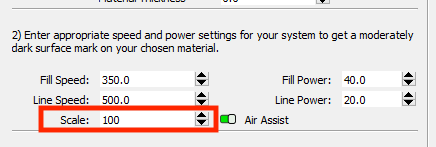
There is no Z field for Move to Position because it’s not common to command the Z axis to a specific coordinate. Most lasers either have no Z axis, auto-focus to the top of material, or automatically move to the correct position based on material height entered.
To use that last option, you’ll need to disable Relative z moves only in your Device Settings.
We’ve got a write up on using the Gweike Cloud with LightBurn here: How to use Gweike Cloud with LightBurn + tips, tricks & FAQ