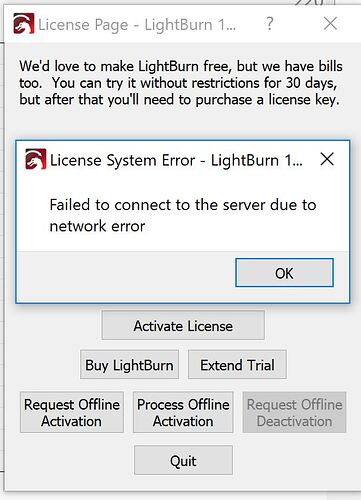@JEFFS - I just purchased the license today and I am getting the network error when trying to activate the license. I am having this same issue and I’m not sure what you were referring to on firewall settings. Any help would be appreciated. - rev.
The advice is to basically just open every port to api.cryptlex.com in your firewall.
OK - I have Kaspersky endpoint protection and I basically disabled the firewall part of it and it still happened. I don’t know how to open up every port to the api.cryptlex.com but Ill try to figure it out. THank you. rev.
Still no luck.
Try running this in powershell. It needs to return a True result or it definitely won’t work. There are cases where this might return True and it still not work:
Test-NetConnection api.cryptlex.com -p 443
PS C:\Users\rvinyard> Test-NetConnection api.cryptlex.com -p 443
ComputerName : api.cryptlex.com
RemoteAddress : 54.144.46.201
RemotePort : 443
InterfaceAlias : Wi-Fi
SourceAddress : 192.168.1.11
TcpTestSucceeded : True
What error message are you getting from LightBurn when you try to connect? Can you attach a screenshot?
Are you able to browse to the License Management site in a browser?
Login - LightBurn Software LLC (cryptlex.app)
Hi @rev337 the firewall setting only applies if when you connect to the Internet from your device that uses the license is behind a firewall. I am in an Enterprise environment so work behind the Company firewall. At home I do not have a firewall so this setting doesn’t apply.
This setting is done on the Firewall and not on your device.
OK - thanks. So what do you think my next steps are? - rev.
Yes, I’m able to connect to the LM site in my browser. Here is the error message:
I had to private message you because I guess I reached my limit on responses because I’m a new user… - rev.
This isn’t a private message actually but we can continue here.
Can you confirm which button you pressed to get that error dialogue?
Are you certain you’ve disabled all firewalls? Windows Defender as well? Are you on a VPN?
I have bumped your access and merged this into the original post.
I am assuming you are not behind a Company firewall and putting an exception in for api.cryptlex.com and are still having issues, your issue is not the firewall. When you start up Lightburn make sure, in Help → License Management. turn the “Use proxy server” switch off. If this doesn’t fix it. You will need to connect to you license portal to check. Try these steps while I look up the license portal address for you.
I am not behind a corporate firewall. Just on my home network. Use Proxy Server is OFF when I start up LB. I can connect to the license portal via the web without issue, but that doesn’t help me with anything other than giving me the ability to view my license. - rev.
I disabled Kaskpersky and Defender and no, I am not on a VPN. - rev.
I enter my license number and then click activate license
Which would suggest to me that the issue is with the license itself and not your network. If your network was the issue it would close your LightBurn when it fails the license check. I would go back to where you purchased the license and get them to confirm the license is ok.
I disagree with you. Once I get the network error message, it only gives me the option to quit. I even tried clicking on the Start Your Free Trial button and I get the same network error message. - then my only option is to quit again.
rev.
Please delete or blur out the image with the license key.
JMichael - There were more characters than what was on the screen