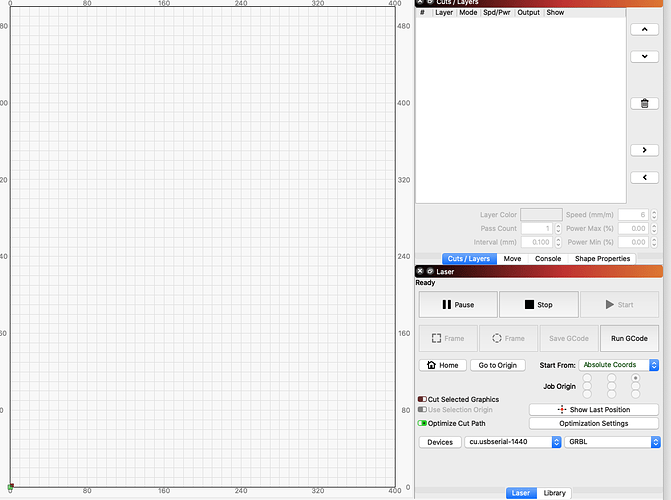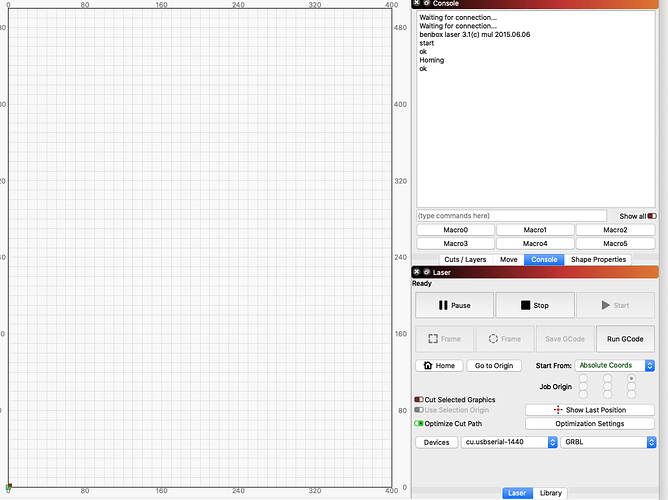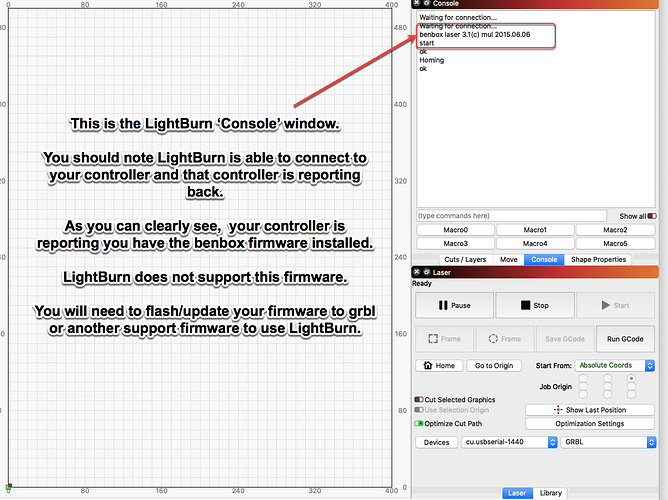SS shows GRBL since other than pulling the plug this is the only way I can stop the laser from firing. I can run it on GRBL-M3 1.1e, it doesn’t work right
BTW: That was not from LightBurn. I have done so much searching etc. I don’t remember where I got that.
I had this thing working fine a couple days ago. Not so today.
Should I just dump everything and start over?
I am not trying to be difficult here, but I must ask… what did you change? You say you had “this thing working fine”, what does this mean, exactly? Were you able to move the head around in the expected directions using LightBurn? Did you successfully create and burn a job? If so, what type of job? Cutting? Image work? Vector scan/fills?
I am seeing that you still have benbox flashed to your controller. I would be very surprised to find any “working” to be more than coincidence as LightBurn does not support benbox. I am not sure how to be clearer. 
Rick, I appreciate your info. Yes I engraved a letter “M” in script, Drew a rectangle, engraved with 3 passes, several other elementary images. No Photos. Speaking of “Flash” update…Is that same as downloading an update? “Flash” is not faamiliar to me, sorry.
I have no idea what I should download. I looked for GRBL-M3 1.1e/f
They were all in Windows format. I have experience with emulators and hated every one. I need some serious help with this
This is becoming a circular response.
Sorry, yes - Flash is the technical term for placing the firmware on the chips of your control board. I do not know the complete step-by-step for doing this. This is why I offered you other posts that talk about the challenges others have found getting this gear working. Some have been successful…, AFTER they figured out how to put an Open Source and Publicly Supported firmware on their control board. LightBurn supports these firmware.
Additionally, you did not say…was this from LightBurn?
Yes, it never showed up in the Console
What is “it”? What “never showed up in the Console?” Are you talking about the LightBurn Console? This is where you will see the communication stream from LightBurn to and from your control board.
We don’t charge by the word, you can use more of them to help us fully understand your responses. It helps when you offer complete answers and try to be as clear as possible. We are not there to “see” what you are telling us. 
I understand your frustration with me and my questions. Don’t look down your snout at my inconsistencies. In my 87 years I have done many things and seen many things.
That said: If I bought the controller you guys have on your site, how much other “stuff” would I need to buy?
We don’t sell controllers, we just make the software.
Cohesion 3D Controllers is what I wAs referencing
I mean, a lot of things are possible, but it would take work to wire and configure it properly, work that is higher level than the above conversation. Whether you are up to doing that work and going through that learning curve is something that you’ll need to decide for yourself.
I am not frustrated with you, but I do expect clarity when communicating to be effective at all. At 87, congratz BTW, I know you must appreciate clarity. I was simply asking for you to explain using more clarity. I will offer you the same, as best I can.
As @raykholo, identifies, LightBurn does not make, offer, or sell any motion controllers.
Thanks for whatever help you folks offered. I don’t appreciate the inference that I am not too smart. Bet even money I have done and accomplished many things you folks haven’t even dreamed of.
Was that too concise?
I didn’t read any such inference. Rick asked you to clarify and be more detailed in your answers because we can’t see what you see, and Ray said that wiring up a C3D controller to your machine is possible, but not trivial, and involves a learning curve. You’re having issues with your current setup, so there’s no guarantee you would find a new one any easier - no one has suggested anything past that.
Unfortunately the bulk of software available for sending new firmware to your board is PC based, and while there are options to do this on the Mac, they aren’t terribly simple. Here’s an example: https://benboxlaser.us/index.php?topic=2539.15
I found a long time ago that most CNC software was written for PC
Certainly understandable. Until Apple done the Intel bit we had few options.
A good friend is a computer genius. He and I decided several years ago to rewrite our CNC operating software in Mac language. Best thing we ever done.
Back to LightBurn. It runs my cheapie laser no matter if it isn’t supposed to. Anything I draw in the program runs perfectly. What I bring into LB from Adobe Illustrator or any other manipulation software I have tried, is another story.
Which brings me to more questions. I don’t remember where in LB that I can change a photo to grayscale, memory loss. I have a graphic or drawing, black with white background, should that drawing be BitMap?
What is best way to do the conversion?
At this point in time I believe to make the BenBox work with LB or vise-versa, BenBox needs to think the file was native.
Another point: None of the mice I have for our six Macs have side buttons. Would be nice to have the Mac alternate in quotes.
This topic was automatically closed 30 days after the last reply. New replies are no longer allowed.