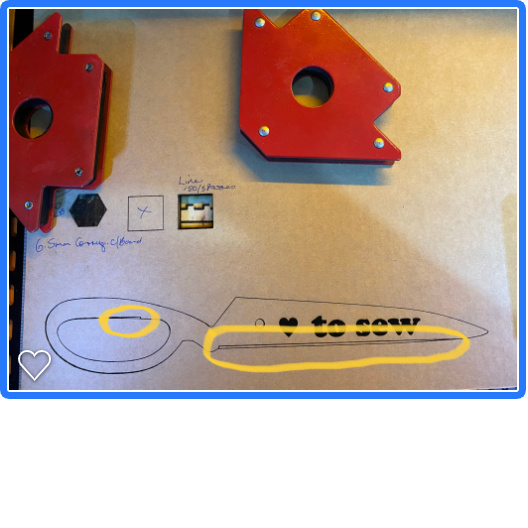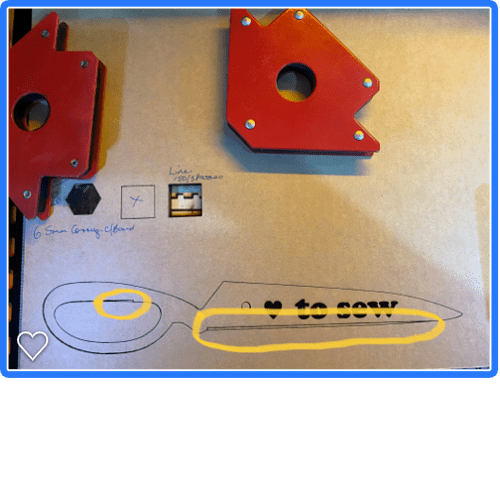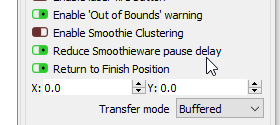Lightburn v. 0.9.16
Windows 10.0.18363
Emblaser 2
I previously asked about this Error with Lightburn - or my file? and Bonjour Bo showed that my pattern had double lines. However, the attachment I forwarded was a wrong one and not the final file from which I had cut. I’ve since tried to correct the error by deleting all older files and starting again.
I’ve imported page 6 from this PDF file http://www.stevedgood.com/scissors.pdf then converted it to Bitmap with FILL ALL rendering. I then did a TRACE IMAGE and tidied up the project . When cut, the image varies from the Trace but I can’t see why it goes wrong and where to correct it. I had previously cut it 3 times and now twice again, but am still getting the same errors.
The first pass always follows the pattern but the second and subsequent passes always deviate along the parallel line. Can anyone see what I’m doing wrong? Could it have occurred when I rotated the image? My belts don’t feel loose, although that is of course subjective.
SCIZZ-2 - test cardboard - i ERROR CUT.lbrn (109.5 KB) (upload://z28Wrn1jhJhGGpby0wxOQzPe5zs.png)