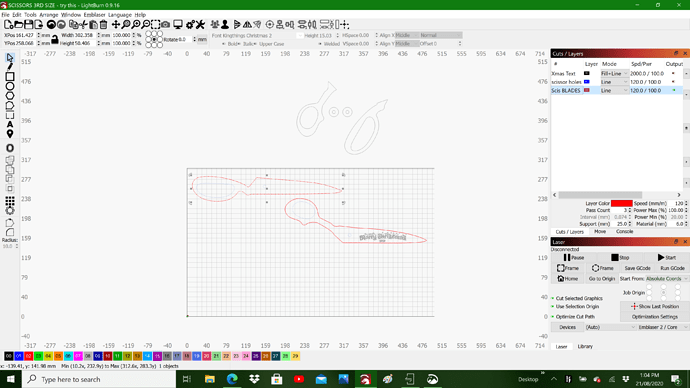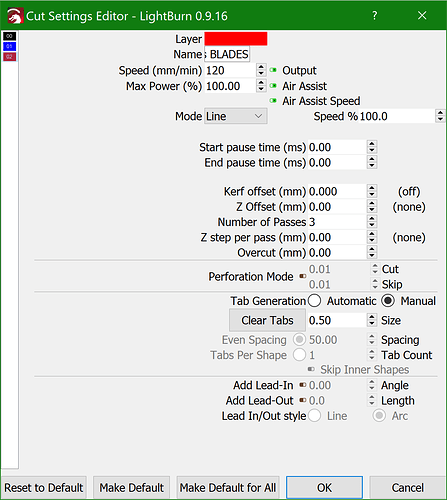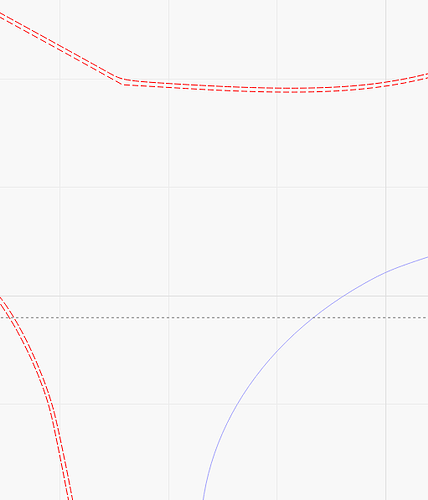LIGHTBURN ISSUE??
I’m not sure what is causing the burning issue I’m having with my file, perhaps it is somehow embedded within my original file but I cannot find it… I downloaded an image and brought it into Lightburn. The first time I traced it without realising that I would have double lines so after mucking up that cut I went back to the original and brought it in as a PDF.
I’m cutting on 6 ply with three passes (sometimes need four passes) and on the second pass in one particular spot, the beam deviates and creates a parallel line which it then joins to the original route.
At first I thought I must’ve bumped my work so cut it again but still with the same issue. I zoomed in to a high resolution on the file but cannot see that there should be an issue but my gut feeling is that it must be the file. I reloaded the file but still get the extra line. I have had this happen on one or two previous occasions which I dismissed as one of life’s little mysteries which I will never understand, and moved on.
I’m using an Emblaser 2 and cleaned the lens immediately before starting this series of cuts.Lightburn PREFS.txt (128.3 KB) SCISSORS 3RD SIZE - try this.lbrn (87.8 KB)
[