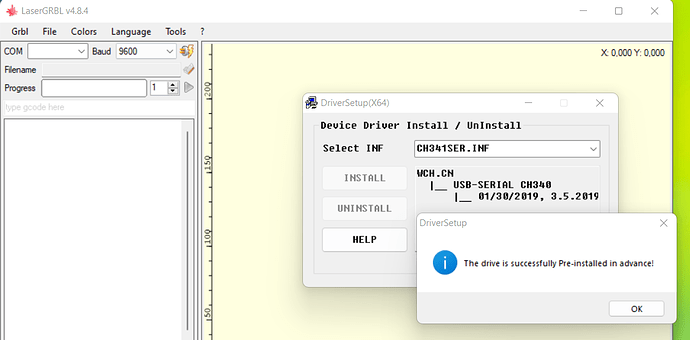Thanks Rob! Yes I experimented with that also, but I tried once more again. Exact same thing happens:
And in the device manager I should see CH340 somehow like this:
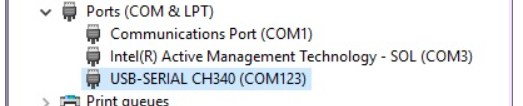
But NO, for God’s sake, it is never there! (the screenshot is from LaserGRBL help page).
I understand and see what should (!) happen, but it is just not working :(.
Thank you for your quick response!
… more ideas???
Thanks!