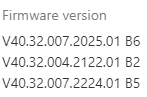Good Morning,
I’m trying to setup Lightburn with my S1 and the RA2 Pro and I’m running into some strange issues.
I setup Lightburn per the documentation on the Xtool site (including downloading and installing the config file) and I adjusted the laser/crosshair offset per the instructions on a flat piece of wood. I know this worked because I ran a test marking a dot on the wood. I placed a crosshair on the dot and drew a 1mm circle on the canvas. I then sent the fire command and the laser head moved properly to burn the circle right on my dot.
The lase seems to function properly when in standard flat mode. If I use the detect function, the laser head drops and it auto detects the distance, the laser then moves to the back right corner to reset the sensor.
So per the above, everything seems to be functioning properly.
When I try to us ethe RA2 Pro everything goes haywire.
I start by enabling the rotary per the instructions and entering the GCodes. The following behaviors are observed at this point:
First Odd Behavior: If I click the “test button” in the rotary setup, the lase moves on the y and x axis drawing a rectangle and the rotary does not move. If I go ahead and click the Rotary framing button then frame, the rotary moves and the laser remains on the x axis. If I go back to the rotary setup and click test, it will now function properly, rotating 360 degrees.
Second Odd Behavior: When I set the distance, the sensor drops as normal, and the laser lowers to get a reading. The laser then moves along the x axis only straight to the rail and attempts to drop and reset the sensor there. It does not go to the back right corner as it should. The first time I did this my alignment laser was still attached to the RA2 Pro and the laser head hit it, I’m luck there was no damage.
Third Odd Behavior and the BIG Issue: When I lay out the image and frame, everything seems to rotate and work properly, no visible issue that is immediately recognizable. The crosshair is lined up dead center at the top of the cup and everything looks good. Fire the laser and the cup starts to rotate however, the laser head never moves on the y axis to put the laser aperture where the crosshair was. Instead, the laser only moves on the x axis firing about 2 cm off center of the top of the cup. I tried experimenting with the offset and it seems changes there adjust the rotation of the cup and starting point not, the laser’s y position. It always fires about 2 cm off center.
Any help would be appreciated.
-mike