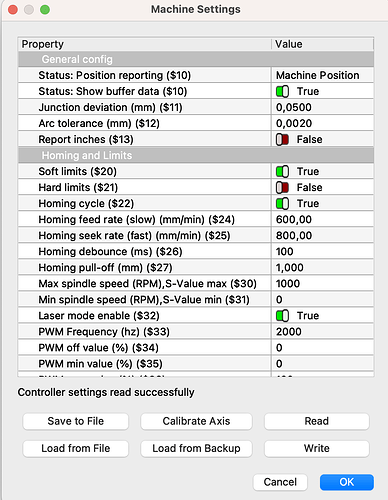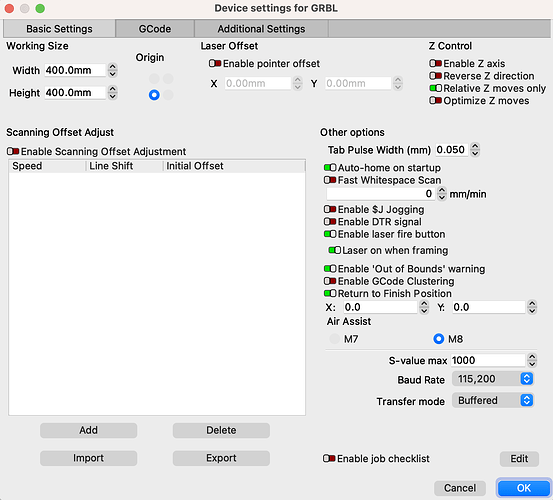Hi. I recently setup my rotary on my laser master 3. It worked perfectly. I switched back to flat mode - disabled the rotary and put the machine and device settings back as they were. My circles are now engraving as ovals. When I start out the circles are perfect in dimension. Not sure what the problem might be. I’ve uploaded screenshots of my device and machine settings. Any help is appreciated.
While, I’m not sure what you did or did not do that caused the settings to not reverse your setup changes, I can offer a suggestion that may prevent a future occurance.
Whenever you want to change your setup, do the following:
- Click on Save to File BEFORE you make any changes. I usally rename the file with the date and time and a brief name. Here’s an example filename you may wannt to use “20230925-1713-Backup_before_change”
- Make your changes and save to a new file with a diffferent name, perhaps "20230925-1715-Config-Change-01
By saving your files before and after every change, you can load previous configurations that worked before to reset to a know state.
If you make a mistake, load your latest backup. I realize that after two saves, (one after your previous change and one before your latest change) you will have two copies of a known good configuation, so if one doesn’t work or get corrupted, you can use the other.
You may even want to write in a directory that your computer usually backs up, iike a OneNote or Dropbox folder.
Thank you. I did go back to a file I’d saved before I did the rotary settings change. This unfortunately didn’t help.
What file? A Config file or a Lightburn file? If it is a Lightburn file, it will just use whatever settings you changed, but did not revert, and give you the same output.
You can save your current preferences to a file by selecting File → Export Prefs. You will be prompted to enter a filename and location for your preferences. Once you have done this you can import them later. This file can be reloaded later byy selecting File → Import Prefs.
LightBurn also saves backups of your previous prefernce settings. You can try open one of these by selecting File → Load Prefs Backup
This topic was automatically closed 30 days after the last reply. New replies are no longer allowed.