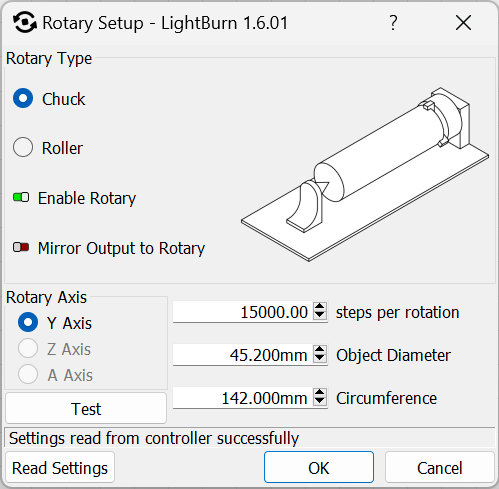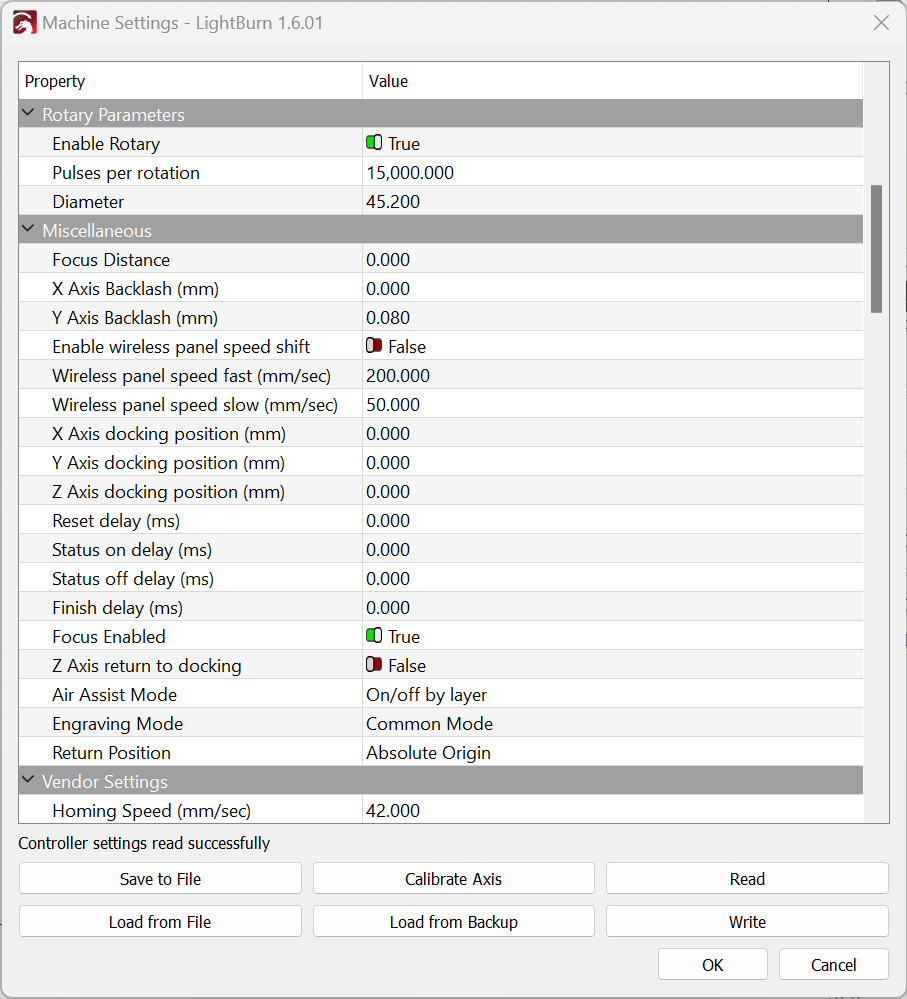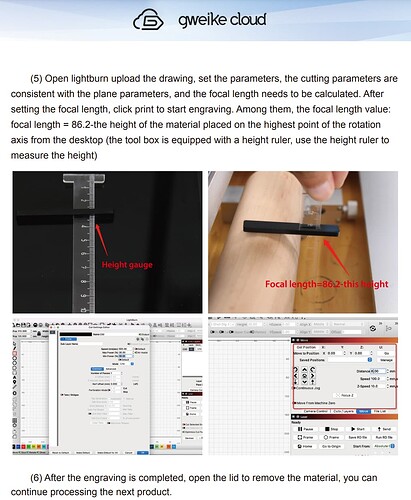I’ve been through several similar posts that didn’t have a conclusion, or advice that I haven’t already tried, so I’m creating a new one to see if I can get some help figuring this out.
First some details:
- Gweike Cloud Pro II 55w + Xtools RA2 Rotary in Chuck Configuration
- Ruida RDLC-V15.50.18
- LightBurn v1.6.01
- Stepper Motor (on the RA2): Golden Motor 42HD2036-14
I did read the rotary instructions for LightBurn and for the Xtool RA2. Xtool says to use “128 mm Steps Per Rotation” but that doesn’t show up with a Ruida controller and I knew I was doing something a little hybrid here anyways.
I did see the DSP notes for LightBurn, and have I been painstakingly writing settings, powering off, restarting, and testing. I have also disabled Y axis homing because that was getting annoying.
Eventually, by measuring the outter gear size (45mm) and marking a point, I could see it performing one full rotation. However, it was a “little off” (like maybe 1mm off of a full rotation), but then when I tried to test other “steps per rotation” (and power cycling after writing), I noticed that nothing mattered. I can set it to 200, 360, 400, 500, 1000, 10000, and it would still do the one rotation.
The only thing that changes the rotation is the Object Diameter, but that defeats the purpose if LightBurn needs to know that to determine the speed, scale the output, etc.
I have seen other posts with this symptom, but all of them I could find either ended unresolved, or ended up being something like they were not power cycling after writing settings, etc.
What am I missing here? Is there something unique about the fact that the RA2 is a combo roller and chuck? It uses the same motor but in one configuration it’s a roller, but in the configuration I am using it, the rollers come off, and I installed the gear/pulley with chuck attachment. See their YouTube install video for a demonstration of that.
Here are some screenshots at 15,000 but it does one full rotation at 45.2mm no matter what the steps are, and rotates past 1 full rotation with anything larger than that.