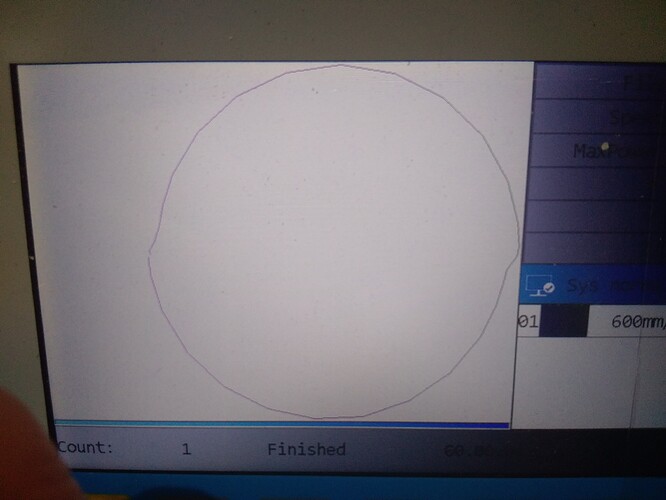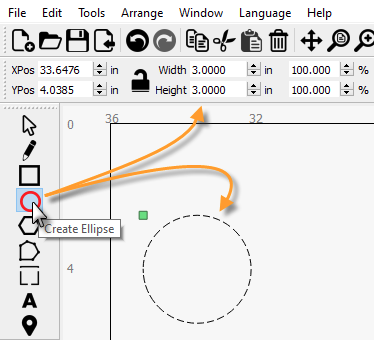I created a 10mm x 10mm circle in light burn. Then went to burn it. The bottom half of the circle looks like its moved over a bit less than a millimeter to the side, so that both ends don’t line up. I did a bunch of research and thought it was backlash. So i tightened everything up, tried messing with backlash setting, also went into machine settings to mess around with idle acceleration etc. No love. BUT…
I just happen to notice the Ruida controllers screen, and right there before my eyes I can see that the circle AINT a circle. Its looks exactly how it burned. But lightburn shows it as a perfect circle. So I deleted the file. reset the machine, restarted computer. Opened up lightburn and created a circle again. And once again, its the same problem, and again you can see on the controllers screen that its not a perfect circle. HELP!!!
I have an Ruida 644XG