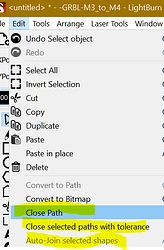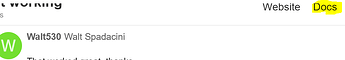Walt530
(Walt Spadacini)
1
All the circular array does is copy the outside circle of clock face won>t copy tick marks
Dskall
(D Kallenberger)
2
Need to see something to help us out.
thelmuth
(Tim Helmuth)
3
Your selection order matters. Select tick mark, then shift select circle and open circular array tool.
Walt530
(Walt Spadacini)
4
That worked great, thanks
Next problem, how do I close an open shape
parsec
(FerAS)
5
1.You can check number 5 of this post to check break points:
2.You can use Node edit.
3.You can select Close Path, Close selected paths with tolerance, sometimes Auto.join selected shapes.
You can also search the docs for more info
system
(system)
Closed
6
This topic was automatically closed 30 days after the last reply. New replies are no longer allowed.