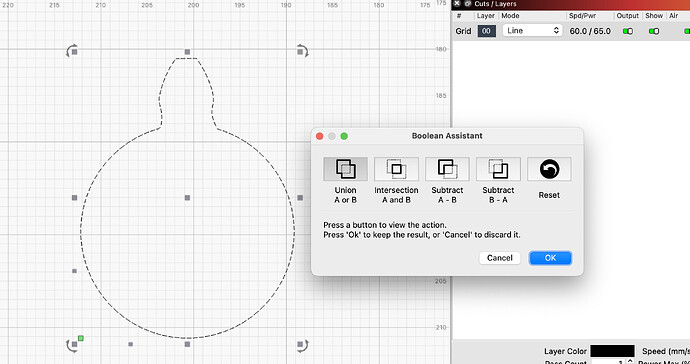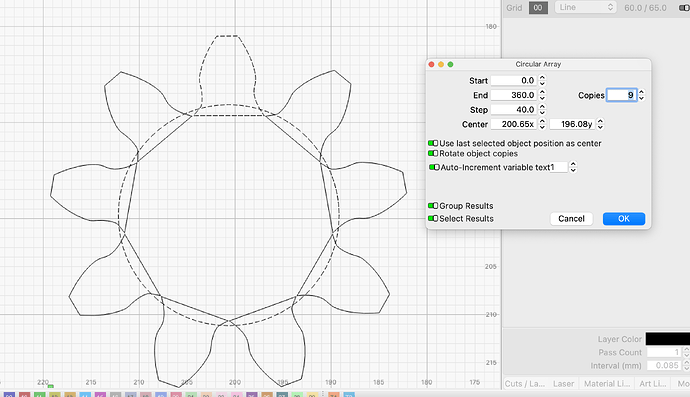Merry Christmas
I’m trying to make a gear, I downloaded a gear profile, had to close the bottom of the shape. I think it’s closed because it fills in with color. The problem is it will not let me weld them together, any help would be appreciated. Thanks
Upload your file with a description of what you’re trying to weld.
Gear Tooth.lbrn2 (15.2 KB)
I’m trying to weld gear tooth to circle
If you are only wanting to close the shape you can use the edit nodes to find and close any openings in the shape. When you locate the opening, take one node and place it on top of the other node and press a. This will allign the two nodes and shape will be closed. I hope you find this helpful.
Very simple. First I recommend working in line mode, it makes it easier to select objects and see what you’re doing. Select both objects and open the Boolean Assistant (Tools menu> Boolean Assistant or click Ctrl/Cmd + B) This will show you what each option does before committing. In your case you want to select Union.
Bonus Tip: If you want to create a full gear quickly use the circular array tool

before joining the shapes. Select the tooth, then shift select the circle. Click Circular array tool and adjust the number of teeth in the copies field. Make sure all the checkboxes are selected like in the image below.
The resulting teeth will be a group. With that still selected, shift click the circle and choose union. This will be the result.
Thank you much, have a great Holiday
A faster way to check and create a pure closed shape
This topic was automatically closed 30 days after the last reply. New replies are no longer allowed.