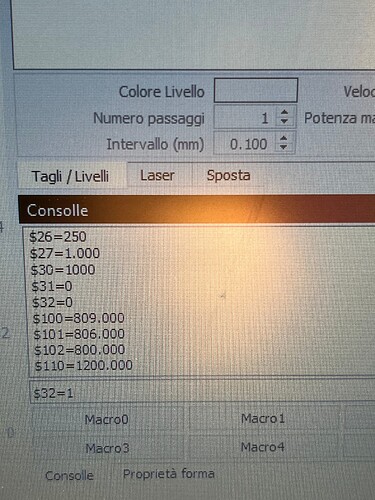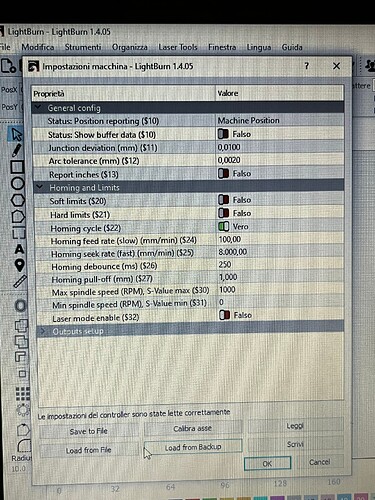Hi, I have a question about my 3018Pro cnc. I only use this machine with the laser and I would like to know if it is possible to avoid having to enter the code every time I use it: $32=1
Thank you
Usually, such commands are stored permanently in memory. No need to set it more than once. If this fails, you have a strange firmware.
Or are you switching between CNC and laser mode constantly? Then you could create a macro for switching.
I bought this machine a year ago and have only used the cutter for a month. after that I only used the laser. I opened a post on May 23 because the laser wouldn’t turn off and berainlb told me to put the code $32=1. Since then every time I open LightBurn I have to insert it. How do you make a macro? Thank you
If it’s not keeping this between a power off or re-boot, then you should look for a firmware update or change that will keep these values in non-volatile memory.
If you give us more information on your machine, we might be able to help…
![]()
Hi Jack. thanks for your help. The machine is a Vevor 3018 Pro and the controller is Arduino with RGBL 1.1f. I wrote the code to activate the laser in macro1, and in any case I have to launch the macro every time.
Thank you
Found a video showing parameters can be changed. Not sure why not here.
I have one of these animals… I believe the same as yours?
It’s always nice to copy and paste the boot or any kind of message for us… If you did I would know if the firmware was the same as mine.
I get this boot message
Waiting for connection...
Grbl 1.1f ['$' for help]
ok
[VER:1.1f.20170801:]
[OPT:VZHTL,15,128]
Target buffer size found
ok
It retains the values between power cycles…
Exactly how are you changing these?
![]()
Hi Jack, this is the boot of my machine:
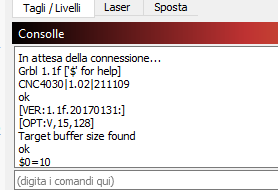
Is there a way for LightBurn to run a macro when it starts?
Thank you
Not that I know of…
How are you changing these values? Using the $xx=value type console entry?
We have different firmware, but only slightly… I’d contact the vendor and see if they will confirm that it can’t be set…
Vevor isn’t known for customer service, but it couldn’t help.
At this point, it sounds like you need to find a version that allows this…
Good luck
![]()
Yes, until now I entered the value from the console or from Machine settings. But it happened several times that I forgot and the laser worked like a milling cutter.
Now I put the value $32=1 in the device settings in Gcode and it works. When I start the project LightBurn reads the Gcode and sets the machine to laser.
So it seems I solved the problem.
Thanks everyone for the tips and greetings from Italy
Device Settings page, Gcode tab.
This is a bandage, not a fix. Your controller should retain the $32=1 setting. You were asked how you were setting this parameter, but I did not see the answer.
Hello Mike,
I enter the data in the LightBurn console:
and the laser becomes active.
But if I close the program and reopen it, the data $32 returns to 0.
Even if I change the state to machine settings, and select write, it does not retain the data:
Grazie
This topic was automatically closed 30 days after the last reply. New replies are no longer allowed.