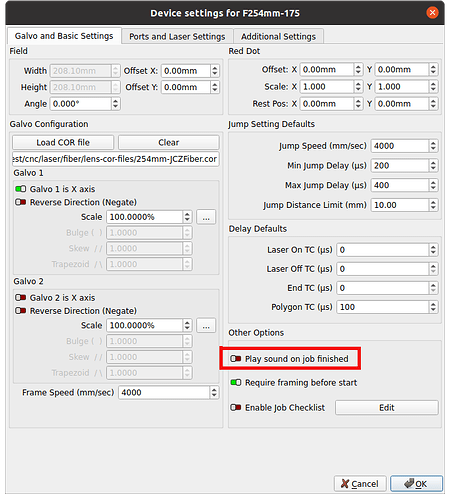is there a way to make Lightburn “Ding” or signal on the computer when it is finished with a job?
So you don’t have to keep an eye on it while it is running?
![]()
I also did ask that question some time ago. Apparantly because there’s always a fire possibility they do not want to offer such an alarm… so you will have to check regurarly on the project progress.There is only an beep/alarm option if you are a galvo user that can be set to sound at the end of a project.
Most controllers don’t provide a status output saying “Hey, I’m finished now.”
GRBL controllers (and their descendants) buffer commands character-by-character, while Ruida controllers have enough memory to absorb (most) jobs whole. LightBurn knows when it sent the last command to the controller, not when the controller eventually gets around to processing it.
I dont “Keep an eye” on it while it’s running. I’m about 4 ft away.
I did not mean you had to sit there and stare at it while it is running. I consider 4 feet away keeping an eye on it. ![]()
(I’m trying to brace for the negative ninnies who are going to try and skewer me on this, so here goes…)
I’ll let you in on a secret. Would it be okay if instead of a ding, you could actually see the LB console on your phone? Even control it?
(Okay, sorry, but even if you don’t go Netflix & Chill while it’s running, there is no good reason to literally stand over the machine wearing safety goggles. It’s boring, and you might fall asleep and fall into the machine. And there are often other legitimate “biological” reasons to walk away for a short while.)
For me, I’d actually rather be outside the entire room while it’s running, 'cause I like my eyesight.
So, here’s a thing I use. It’s called NoMachine, and is a remote-access system. TOTALLY FREE for individual use. You install a server on the LB machine (more on that in a bit), and a client on another computer, or…YOUR PHONE!
https://downloads.nomachine.com/
A bunch of people will likely say “oh it takes all the CPU and messes with my LB, GRBL, etc…!!!” Yeah, well then get a new computer. The mini-PC I got a while back cost me $279 runs Mach4, LB and the NoMachine server with NO problems…at the same time, and I’ve been doing it for over a year now.
It’s not going to get you that ding, but at least you’ll be able to watch progress and if needed control/stop/pause it without having to stand at the machine.
Hi.
I admit that I belong firmly to that boring “Safety First” flock, but nothing prevents one to use that feature intelligently and responsibly.
A remote access software like @ThomRandolph there suggested is one option, but if I wanted something like that, I’d just use a sensor of some sort, and use the end G-Code option to take the head onto (or via) that location when the job is done.
That sensor can be wired any way one pleases, either onto the computer one is using, or anything else imaginable to trigger either audible or visible signal.
At simplest, it would consist of a wall-wart PSU, a microswitch, a relay and a sound producing thingamajingie.
Be that sound-thingamajingie a chime, a fog-horn, a Klaxon, or a digitized fart, that’s entirely up to the operator.
If required, the system can also be as elaborate and complex as one pleases.
And anything in between.
That same super simple signal/location trigger could also be used to control a conveyor, or some other workpiece changing system.
Regards,
Sam
![]()
Hang a bell on your machine. And set the job finish position so it hits the bell after the job is done.
Something else to consider when leaving a Laser/CNC equipment unattended.
Hi.
![]()
Yeah, that’ll do it as well.
Even simpler that the one I suggested.
Regards,
Sam
![]()
This topic was automatically closed 30 days after the last reply. New replies are no longer allowed.