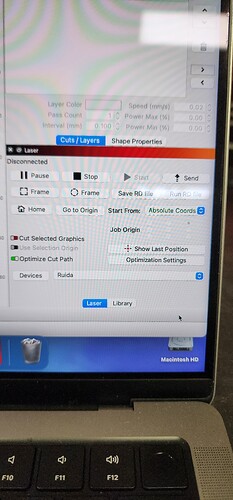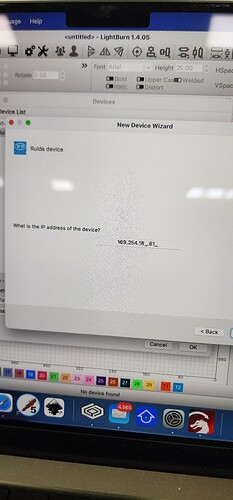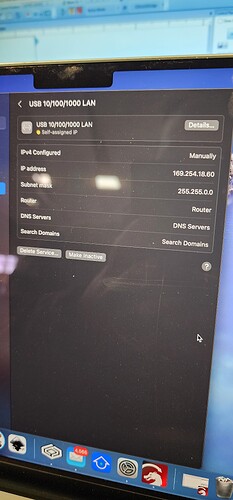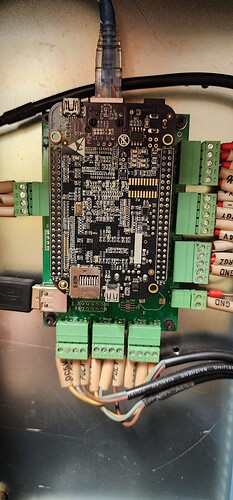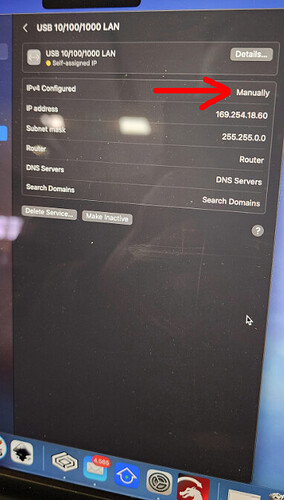Been trying to connect for a while and cant get lightburn to connect. Configured ip on the ethernet port and in the machine and lightburn reads disconnected. Went through all lightburn tutorials and cant seem to find the issue.
Do you have ethernet connected directly from your computer to the laser?
A few things:
- If your Ruida is anything like mine I don’t believe it will function on any subnet that’s not in the range of 255.255.255.X.
- You seem to be using an IP range that’s used as a default fallback range for failed DHCP situations. Is there a particular reason you’re using this?
If you don’t have a particular reason to stick to what you’re using I’d suggest the following:
- Set your Ruida to 10.0.3.3
- Set your computer IP to 10.0.3.100, subnet to 255.255.255.0
Then retest.
The most simple way to to plug it into your lan, not directly into your computer.
I got feed up with the flaky usb connection and went direct connect between the pc and the Ruida. I had to setup the port to handle the Ruida.
You can’t plug an Ethernet device directly into your pc without making changes to how most of this works.
I ran with a $12 wireless bridge from Amazon… Now I use only the Lightburn PI bridge… but both connected to the lan.
I happen to have a PI 4 laying around, so I just downloaded the image from Lightburn, wrote it to the sd card and was up and running.
![]()
Ill give it a try and let you know what i come up with. Thanks.
Correct me if I am wrong. In the Past Full Spectrum lasers were not compatible with lightburn. has this changed
I thought so also… there are so many out there, I have a hard time keeping up with them.
![]()
Any idea what hardware i would need to make the switch? Or what i should search for in order to find out?
Does this mean that you’ve confirmed that you in fact are not using a Ruida controller?
There are a lot of Full Spectrum to Ruida conversion guides online that I suggest you do a search for. I’m not familiar with all the various FS models but generally this involves a controller replacement, adding stepper drivers, adding a 24V power supply and some other model specific changes.
Definitely not a Ruida controller. Based on what you’re showing then you’d likely need to replace all the parts I listed above and potentially some more if you have any other special components.
the obvious thing to me here is the fact that 169.254.x.x is NOT a routable address on a network.
you need to run a cmd or powershell prompt on your computer and type in
“ipconfig /all” WITHOUT the quotes and hit enter. Whatever IP address it returns is the range you want to enter on that laser. Again, 169.254 is NOT routable so it will never work for you as set.
So if your above ipconfig /all command produces something like 192.168.1.5 for your computer address with a subnet mask of 255.255.255.0 and a DNS of 192.168.1.1 then do this. type in PING 192.168.1.50 and hit enter. if it times out that means the IP address is available on your internal network so use it.
Set the laser to
IP Address - 192.168.1.50
Subnet Mask - 255.255.255.0
DNS - 192.168.1.1
You should be golden then.
The Ruida has a static ip.
![]()
IP address 169.254.xxx.xxx is a default address a network device will assign to itself when it can’t contact a DHCP server.
The Ruida doesn’t use DHCP as it’s a static device, so I guess you lost me here…
Self assigned sounds like a Chinese variant of a static connection.
![]()
I get it believe me, 38 years IT infrastructure.
The problem is it was either removed from the automatic setting (if it even has one) and placed in manual mode, or the OP assigned it this IP. Regardless, it needs to be changed from 169.xxxxx to something more appropriate as this IP will NEVER work on any network
No change to the IP will convert the machine to a Ruida. I think this topic has lost the plot a bit. This stopped being a network configuration discussion some time ago.
Probably why I’m confused…
Was starting to think it was going to be a permanent state.
![]()
I understand, I was just pointing out the purpose of that IP address.
This topic was automatically closed 30 days after the last reply. New replies are no longer allowed.