How can I connect my Laser to LB? It´s not able to find the laser. (Maschine on/Laser on)
- What OS do you use?
- How are you connecting the laser? (TopWisdom is only USB for the moment)
- Have you installed the FTDI driver? (it is an option when installing LightBurn for PC’s)
I have a Win 10 Laptop DO I need some additional hardware?
Yes I installed the fdi driver
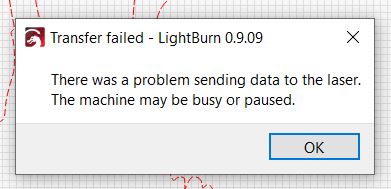
-
Have you chosen the COM port it’s connected to?
-
Did it find the device when you went through the ‘Find my Laser’ process?
-
Did you install the original vendor software? (If it’s a TL-3120, that would be LaserCAD, by Trocen. Your email to our support system mentioned a TL-410C, which is a TopWisdom controller, hence part of my confusion)
Before you get the dialog you’ve posted, you should see a message in the bottom LightBurn status window, saying that either it found your controller, or it didn’t:
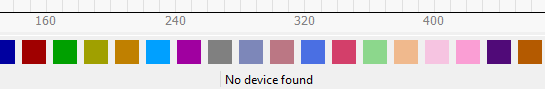
If you don’t see ‘Found xxxxx’ in that status bar, you’re not set up yet.
Thank you very much for your help! I got it. It was the driver LaserCAD.
It wasn’t delivered with the machine.
The lightburn license is a lifetime license for 2 machines? Thank you for your support and the great software.
I’ll buy it with my Christmas money!
Best
Florian
Here is a link to a post on how the license works:
This topic was automatically closed 30 days after the last reply. New replies are no longer allowed.