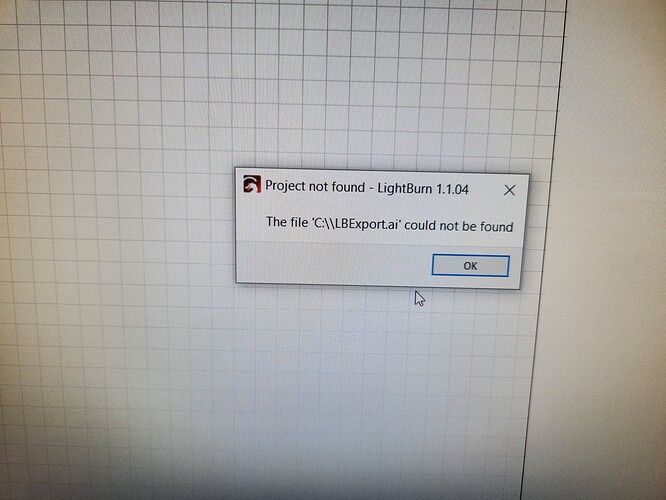Getting cannot find C:\lbexport.ai
Cant find fix
Do you see it when you try to open it?
You will have to select the file type in the open menu.
The project will have a .lbrn2 extension on it… not a .ai
If this is a macro, I don’t know how that’s handled.
Maybe @berainlb knows if this is something other than you’re using the procedure…
![]()
What version of Windows are you running?
Are you able to update to a newer version of LightBurn? If so, I’d suggest trying that first. This is likely a problem in how the directory is being handled.
Note that the filename is not “C:\LBExport.ai” but rather “C:\\LBExport.ai”. There are 2 backlashes. There’s likely a component expected between the two backlashes that’s not getting resolved properly.
This topic was automatically closed 30 days after the last reply. New replies are no longer allowed.