Seems like ever since I upgraded to this version, I’m getting this error when attempting to close lightburn files. Any idea why?

All LightBurn files, regardless of their original location? Any other file save issues, like Export or Save As? I see Windows, which version number?
I can’t say it happens on ALL lightburn files but lately more often than not. No other issues on Export or Save As… Windows 10 Home version 2004…
Here is another error I am getting when trying to delete a backup from file explorer. As you can see this lightburn back up was created May 3, 2021… It won’t let me delete it. Lightburn is not running or open at this moment…
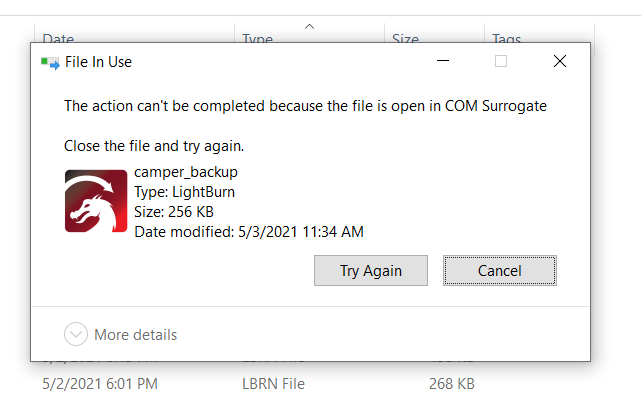
I didn’t realize I had this com surrogate issue when I made my original post. Original post was the error received that Lightburn could not remove the backup. I had no idea about the com surrogate error until I attempted to delete the backups thru windows explorer. I am viewing and attempting deletion from the details view not the thumbnails view. Error remains.
My quote above in my second message “Lightburn is not running or open at this moment…” was not meaning Lightburn would not open… What I meant was Lightburn was not running. I have no issue with the laser not connecting.
I have rebooted my pc but that has not resolved my file deletion com surrogate error.
Thanks for the reply…
Mark
@LightBurn, can you offer some feedback on this, please?
Rebooting pc doesn’t solve the problem. Not sure what “locks” you are referring to…
Meaning the file lock, stopping deletion or any access to that file, as it is locked by the OS. I am at a bit of a loss, and why I reached out for some feedback. ![]()
Awesome thanks Rick
I also have the original Posters error about LB being unable to delete the backup file. Happens only occasionally. I run all my files from Dropbox so assumed it might be that causing the issue. I just click through the error and then when LB is closed later I delete the files through windows explorer. I never have had the com surrogate error.
Cheers
David
I installed the latest windows update and rebooted pc. Was able to delete the backups through windows file explorer this time. Thanks for the responses.
This topic was automatically closed 30 days after the last reply. New replies are no longer allowed.