I’m in need of engraving from 0001 to 9999 on some of my products is there any fast way of creating a array which will also change the number?
Hope this makes sense
I’m in need of engraving from 0001 to 9999 on some of my products is there any fast way of creating a array which will also change the number?
Hope this makes sense
Are you wanting to cut them all at the same time?
I am indeed. I want to array my item to fill my laser bed but change the number each product
The new Variable Text feature will do exactly this.
Create a piece of text, type 0dddd, and set it to ‘Serial Number’ as shown here:
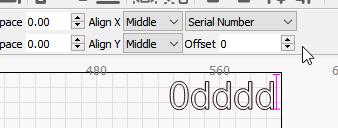
0dddd means, ‘leading zero, with four digits’
In the Variable Text window, set the Start and End values to 0 and 9999, and change the ‘Advance by’ value to the number of items you will have on a single sheet. I’m going to do 5 rows of 10, so I’m setting it to 50:
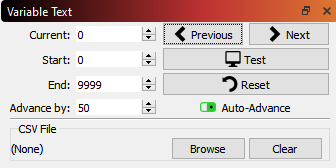
I also grouped the text with another object, just to show how it works. Use the Grid Array tool to make the copies, and make sure the ‘Auto Increment variable text’ box is checked:
Once done, if you click the ‘Test’ button in the Variable Text window, you can see the result (Preview will show it too):
In the Variable Text window, you can change the Current number to be first entry to want, and all others will be relative to that. With the ‘Auto Advance’ button enabled, each time you Start, Send, or Save RD file, LightBurn will advance the Current number to the next page, or you can manually hit Next or Previous to add / subtract the ‘Advance by’ number to the Current value, moving you to the next or previous page of entries.
@LightBurn Is there a way to export the ‘preview’ so I can nest some custom shapes?
Thanks
If you Convert to Paths it’ll bake the result into the design.
That did it, thanks! Saved me 2+ hours per day.
Preview and the Test button on the Variable Text tab don’t seem to work on a CSV, but since this is my first use, maybe it has something to do with the format of the CSV file (created with Softmaker Planmaker) or my setup of the merge tags in Lightburn.
Is Preview expected to work on CSV file merges? I don’t have any test material handy and have my laser torn apart upgrading for the moment anyway.
Do you have the text node set to be CSV/Merge? It most certainly works.
I can assure you this does work as shown in this post (‘Preview’ window showing). ![]()
If you haven’t already, these are worth a look. Documentation/VariableText.md at master · LightBurnSoftware/Documentation · GitHub
…and Documentation/VariableTextFormats.md at master · LightBurnSoftware/Documentation · GitHub
Yes I did, and I know it was recognized because when I’d Preview or Test, the ‘%n’ tag would disappear. and only the fixed text would show in the preview.
The problem somehow was in my CSV file, because my LBRN file would Preview with your CSV data. Strangely (and I hate problems that fix themselves), when I relinked to my CSV file, all of a sudden it worked. Will keep you posted if the issue returns.
Also, I had some single line text disappear after editing till I deselected Welded, so in some cases single line fonts may not be detecting.
Make sure your ‘Current’ value in the Variable Text window is valid. If it’s past the end of the list it might cause entries to blank out.
Single line text fonts are tough to detect, because the return paths don’t overlap exactly. It’s better if you can disable welding for them. It works by performing the weld, realizing it broke, and undoing it, so it’s significantly faster if you don’t do it in the first place.
Yeah, I’m sure that’s it. I was goofing with some of the settings in that portion of the window before linking to my CSV, so I probably left it at an invalid value.
Yeah, I was working on a design I’d done in 0.9.04 (in fact the one where I posted that modes kept changing back into welded spontaneously), and some of the strings were still set welded, even though they showed OK on screen. Made sure to turn it off after reading this and so far none have turned back on.
The ‘welded’ flag (and bold / italic) weren’t properly pushed into newly created text nodes in some cases. This was fixed in 0.9.05.
Works great! Thank you!
Interesting point: If you forget to change “serial number” back to “normal” and open a new LB file or something, it might act funky. I typed some text with the letter “h” in the middle of a name, and when I went to preview it kept changing the “h” to a “1”. Luckily I caught it!
Yes, I’ve been thinking I might have that setting not persist between runs - there are a few settings that have the potential to trip people up, and this is certainly one of them.
This topic was automatically closed 30 days after the last reply. New replies are no longer allowed.